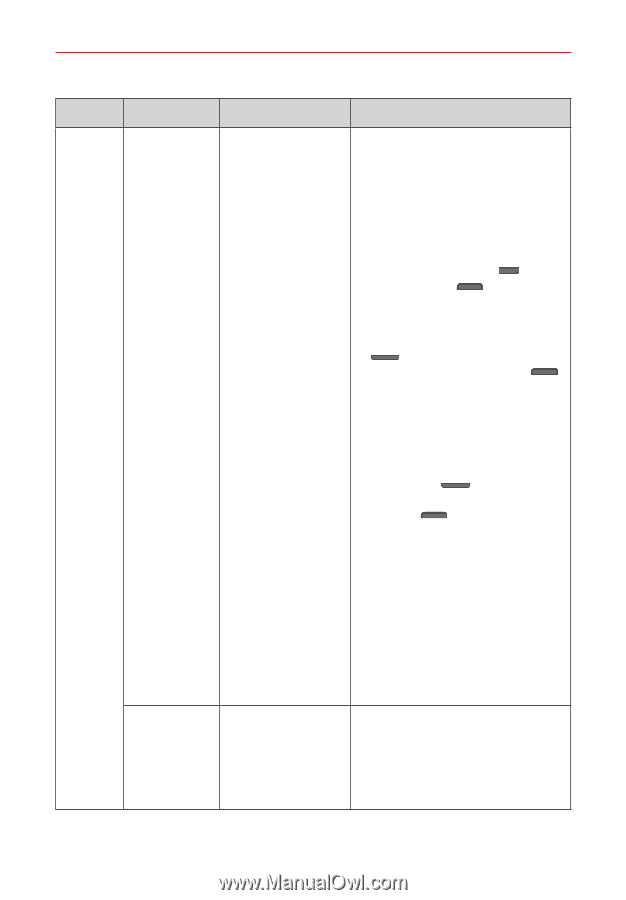LG VS810PP User Guide - Page 88
Continue Power up - phone case
 |
View all LG VS810PP manuals
Add to My Manuals
Save this manual to your list of manuals |
Page 88 highlights
86 FAQ CATEGORY SUB-CATEGORY QUESTION ANSWER Factory Reset Recovery Solution How can I perform a factory reset if I can't access the phone's Settings menu? How to perform a factory reset: Read ALL steps before attempting. 1. Turn the phone off. 2. Press and hold the following keys (on the side of the phone) at the same time: Volume Down Key + Power/Lock Key . 3. Release both of the key when the System recovery screen is displayed. 4. Press either of the Volume Keys to highlight Factory data reset, then press the Power/Lock Key . NOTE Select Continue Power up to simply restart your phone without performing a hard reset. 5. The Factory data reset screen is displayed. Press either of the Volume Keys to highlight Yes (or No to exit), then press the Power/ Lock Key to continue. 6. Your phone will perform a hard reset and erase all of your personal data. Attention: If a factory reset is performed, all installed apps and user data will be erased. Please remember to back up any important data before performing a factory reset. Power Reset The phone is locked-up and doesn't function. How can I reset it? In the case of a malfunction or lock up error, remove the battery and reinsert it and then turn on your phone.