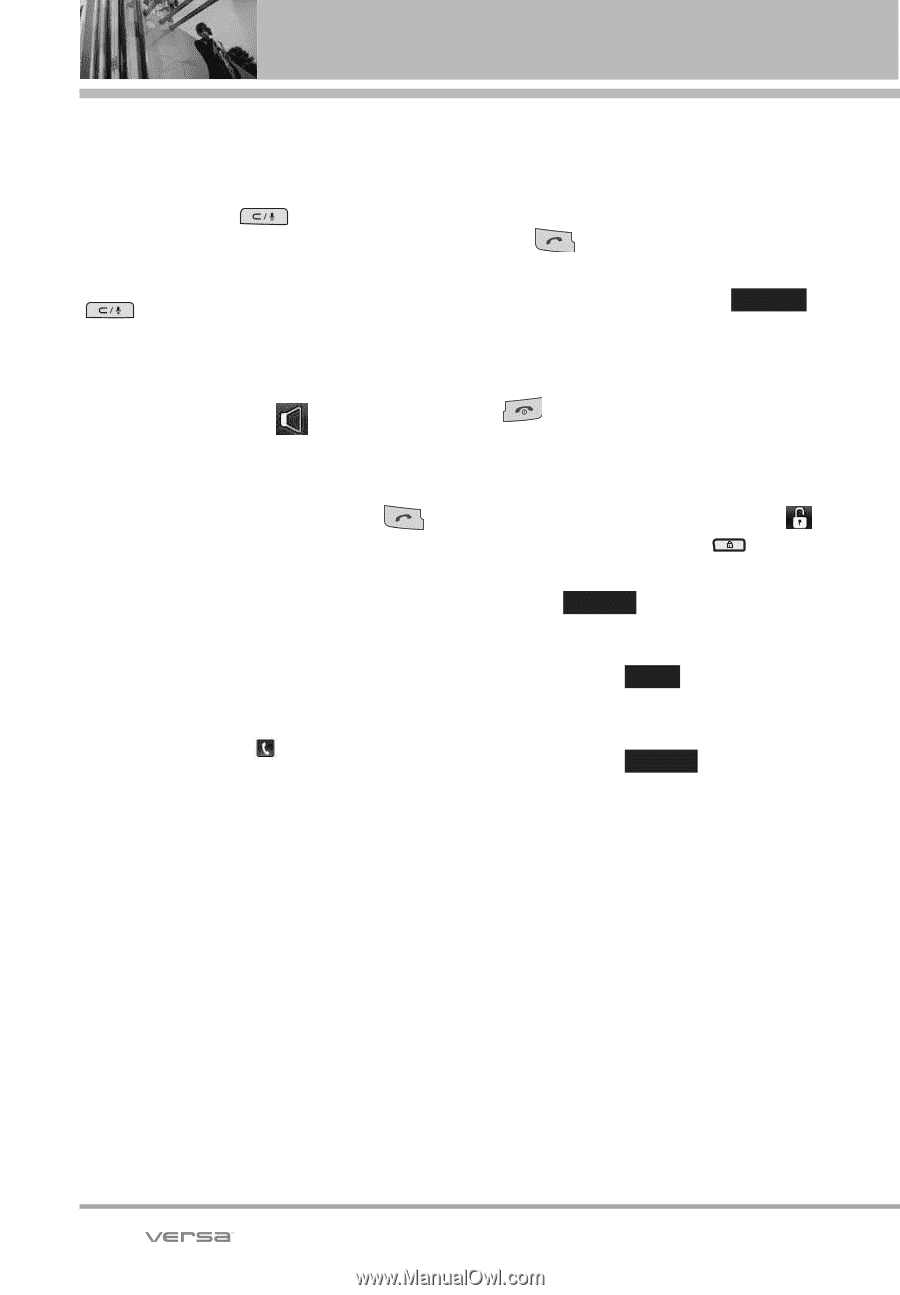LG VX9600 Owner's Manual - Page 20
Redialing Calls, Receiving Calls
 |
View all LG VX9600 manuals
Add to My Manuals
Save this manual to your list of manuals |
Page 20 highlights
Getting Started with Your Phone Correcting Dialing Mistakes If you make a mistake while dialing a number, press the Clear/Voice Commands Key once to erase the last digit entered, or hold down the Clear/Voice Commands Key for at least two seconds to delete all digits. NOTE To activate the speakerphone during a call, simply touch . Redialing Calls Press and hold either Send Key to redial the last number you dialed, received or missed in call history. The last 270 numbers are stored in the call history list and you can also select one of these to redial. NOTE To redial the last call from the recent call list, touch to the right of the top entry in your call list. Receiving Calls 1. When the phone rings or vibrates, simply press the Qwerty Send Key on the outside of the Qwerty Keypad. Or, open the Qwerty flip and touch the Answer Touch Key. 2. Press either Power/End Key to end the call. NOTE When using the device without the Qwerty Keypad and the Touch Screen is locked, touch the Unlock Touch Key or press the Unlock Key at the top edge of the phone then you can touch the Answer Touch Key to answer the call. NOTE If you touch Quiet while the phone is ringing and unlocked, the ringing or vibration is muted for that call. If you touch Ignore while the phone is ringing and unlocked, the call will end or go to voicemail. 18