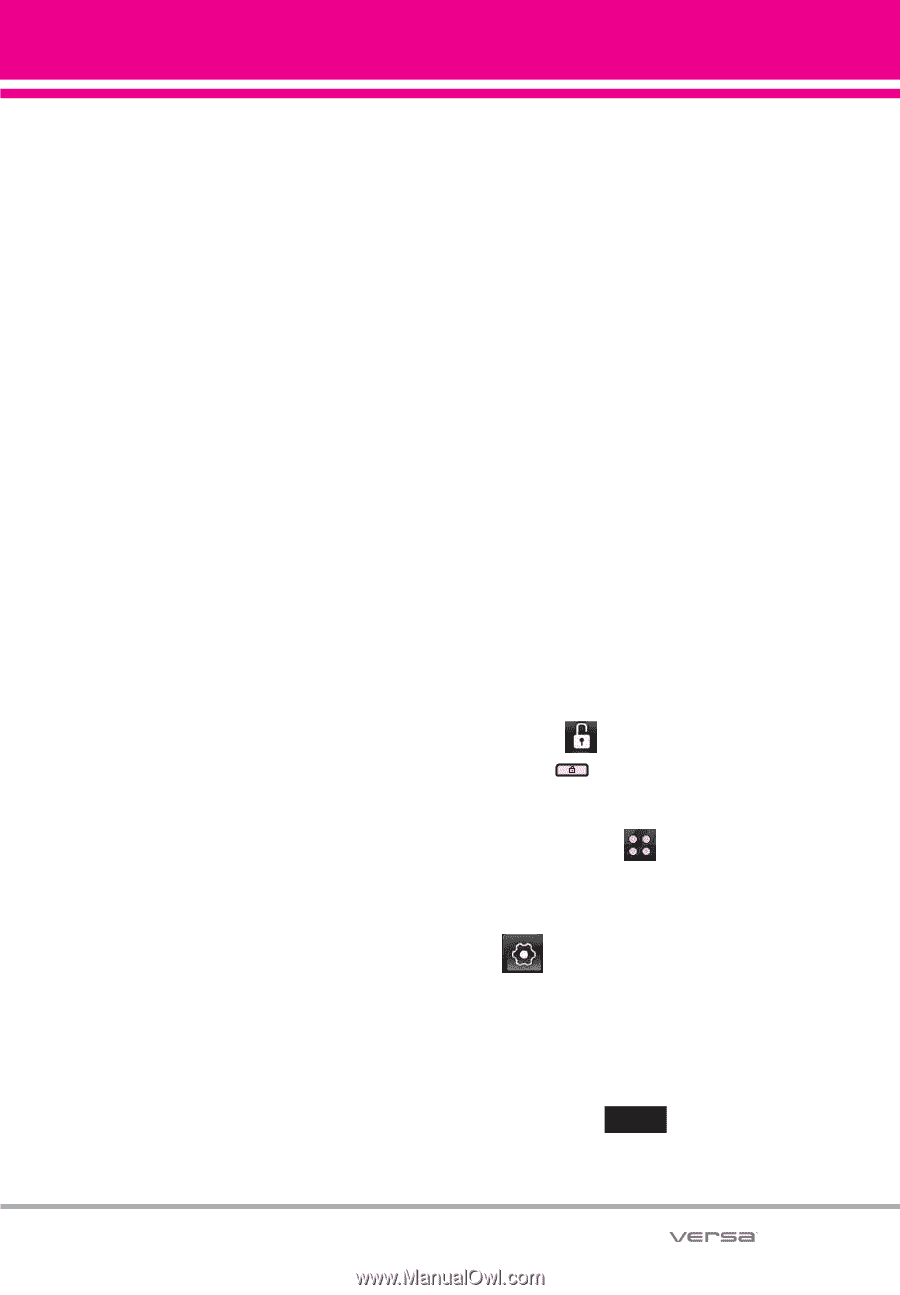LG VX9600 Owner's Manual - Page 91
Sounds Settings
 |
View all LG VX9600 manuals
Add to My Manuals
Save this manual to your list of manuals |
Page 91 highlights
Service Discovery: Allows you to search for the services that the selected device supports. Device Info: Shows the device information. Send Name Card: You can transfer Contacts list to other devices, except audio devices. Send Calendar Event: You can transfer Calendar events to other devices, except audio devices. Get Name Card: You can get their name card from other devices, except audio devices. Exchange Name Card: You can get their name card from other devices and transfer your name card to other devices, except audio devices. Send Picture: You can transfer images to a device that supports Basic Imaging Profile (BIP) profiles. Send Video: You can transfer a video to a device that supports Object Push Profile (OPP). Browse/Get Files: You can browse and get the files of a device that supports File Transfer Profile(FTP). G For headset devices: Remove Device: You can remove the device from the pairing list. Rename Device: You can rename the name of the paired device. Service Discovery: Allows you to search for the services that the selected device supports. Device Info: Shows the device information. 4. Sounds Settings Provides options to customize the phone's sounds. 4.1 Master Volume Allows you to set volume settings. 1. Touch or press the Unlock Key ( ) at the top edge of the device twice. 2. Touch Menu to access the menu. 3. Touch the Settings & Tools icon . 4. Touch Sounds Settings. 5. Touch Master Volume. 6. Touch the volume level you want, then touch SET to save the setting. 89