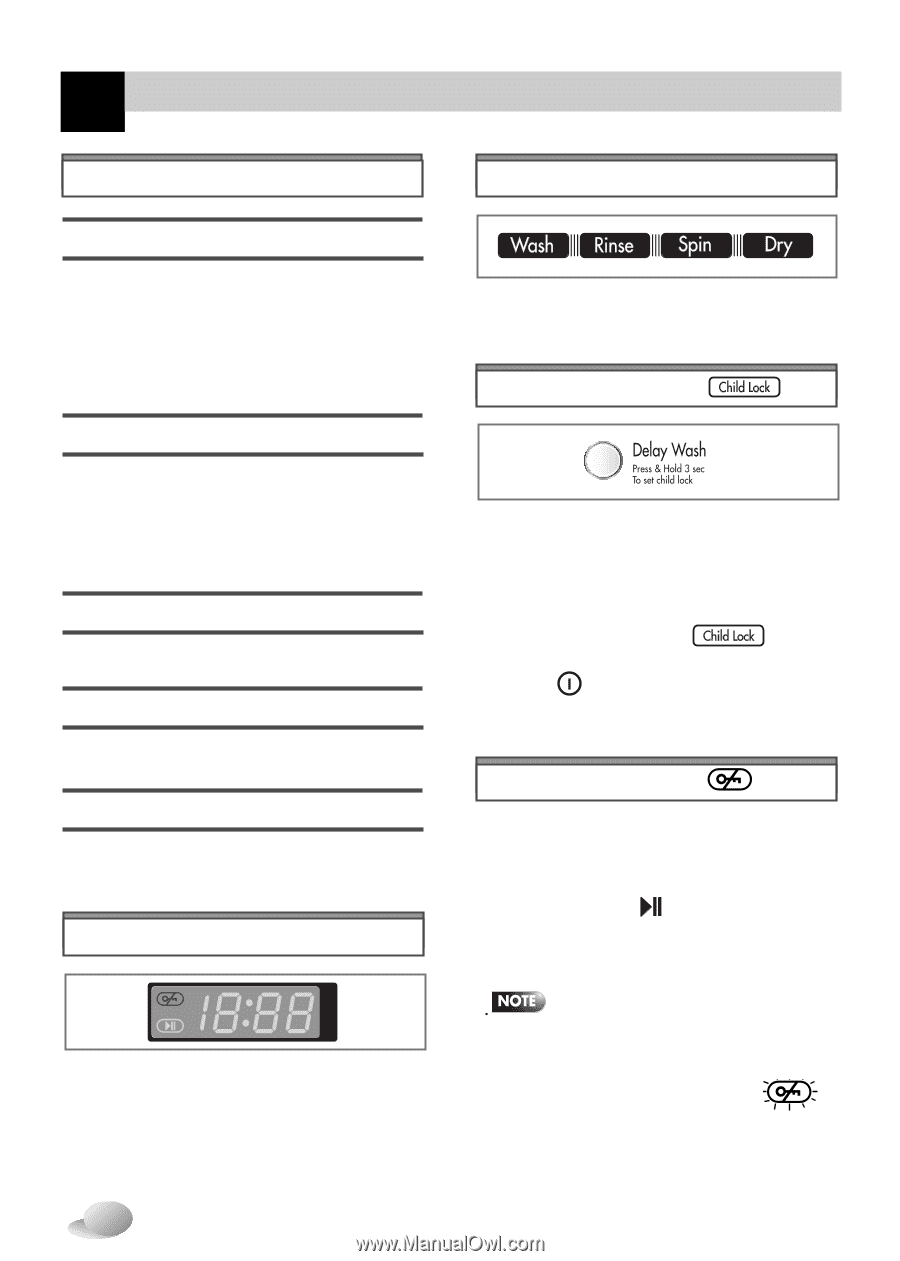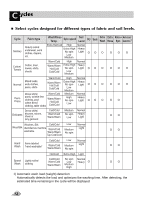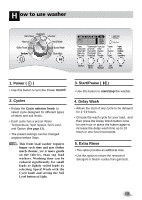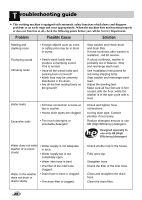LG WM3431HW Owner's Manual - Page 17
Spin Only, Rinse+Spin - not drying
 |
View all LG WM3431HW manuals
Add to My Manuals
Save this manual to your list of manuals |
Page 17 highlights
H ow to use washer OPTION 1. Soak • Provides a set time for soaking, then automatically moves into the wash cycle. • Use this option to wash normal clothes or thick and heavy clothes which are excessively dirty. 2. Extra Wash • If the laundry is heavily soiled, Extra Wash option is effective. • Available in Sanitary, Cotton/Towels, Normal and Perm Press cycles. 3. Rinse+Spin • Use this option to rinse and then spin. 4. Spin Only • Use this option to select spin cycle only. 5. Dry Only • When you want dry only, select this option. MULTI DISPLAY STATUS INDICATOR • These lights show which portion of the cycle the washer is operating. CHILD LOCK • Use this option to prevent unwanted use of the washer. Press and hold Delay Wash button for 3 seconds to lock/unlock control. • When Child lock is set, lights and all buttons are disabled except the Power ( ) button. You can lock the washer while it is operating. DOOR LOCKED • Lights whenever the door of the washer is locked. • The door can be unlocked by pressing the Start/Pause ( ) button to stop the washer. It will unlock after 1~2 minutes. • This display shows: a) the estimated time remaining in the cycle when operating, b) the error code when an error has been detected. 16 If the water temperature or the level is too high, the door cannot be unlocked. Do not try to force the door open when DOOR LOCKED ( ) lights on.