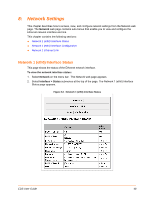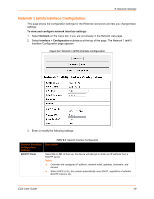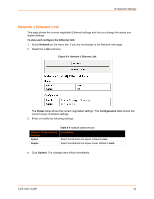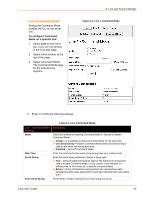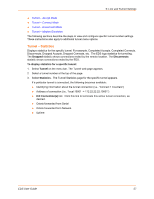Lantronix EDS16PR EDS - User Guide - Page 52
: Line and Tunnel Settings, Line Settings, Line Statistics
 |
View all Lantronix EDS16PR manuals
Add to My Manuals
Save this manual to your list of manuals |
Page 52 highlights
9: Line and Tunnel Settings This chapter describes how to view and configure lines and tunnels. It contains the following sections: Line Settings Tunnel Settings Note: The number of lines and tunnels available for viewing and configuration differ between Lantronix DeviceLinx products. For example, an XPort Pro and EDS1100 support only one line while other device networking products (such as EDS2100, EDS4100, XPort AR, EDS8/16PS and EDS8/16/32PR) provide additional lines and tunnels. Line Settings View statistics and configure serial interfaces by using the Line web page. Serial interfaces are referred to as lines in this user guide, and a different number of lines, from 1 to 32, may be available for selection depending on your product. The following sub-menus may be used for a selected line number: Line Statistics-Displays statistics for the selected line number. For example, the bytes received and transmitted, breaks, flow control, parity errors, etc. Line Configuration-Enables the change of the name, interface, protocol, baud rates, and parity, etc. Line Command Mode-Enables the types of modes, wait time, serial strings, signon message, etc. The following sections describe the steps to view and configure specific line number settings. These instructions also apply to additional line instances of the device. Figure 9-1 Line 1 Statistics Line Statistics This read-only web page shows the status and statistics for the serial line selected at the top of this page. 1. Select Line on the menu bar. The Line web page appears. 2. Select a line number at the top of the page. 3. Select Statistics. The Line Statistics page for the selected line appears. 4. Repeat above steps as desired, according to additional line(s) available on your product. EDS User Guide 52