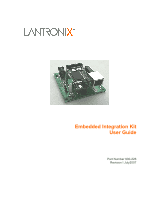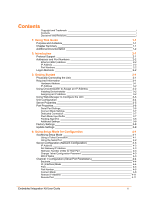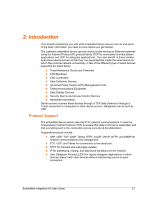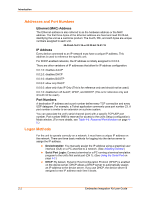Embedded Integration Kit User Guide
iii
DisConnMode ____________________________________________________________ 4-12
Flush Mode (Buffer Flushing) ________________________________________________ 4-12
Pack Control _____________________________________________________________ 4-12
DisConnTime (Inactivity Timeout)_____________________________________________ 4-13
Send Characters __________________________________________________________ 4-14
Telnet Terminal Type
______________________________________________________ 4-14
Channel (Port) Password ___________________________________________________ 4-14
Expert Settings
______________________________________________________ 4-14
TCP Keepalive time in seconds
______________________________________________ 4-14
ARP Cache timeout in seconds
______________________________________________ 4-14
Security Settings _____________________________________________________ 4-14
Disable SNMP____________________________________________________________ 4-15
SNMP Community Name ___________________________________________________ 4-15
Disable Telnet Setup_______________________________________________________ 4-15
Disable TFTP Firmware Upgrade _____________________________________________ 4-15
Disable Port 77FE (Hex) ____________________________________________________ 4-15
Enable Encryption _________________________________________________________ 4-16
Disable Web Server
_______________________________________________________ 4-18
Disable ECHO Ports _______________________________________________________ 4-18
Enable Enhanced Password_________________________________________________ 4-18
Factory Defaults
_____________________________________________________ 4-18
Channel 1 and 2Configuration
_______________________________________________ 4-18
Expert Settings ___________________________________________________________ 4-18
Security Settings __________________________________________________________ 4-18
Exit Configuration Mode
_______________________________________________ 4-19
5: Updating Firmware
5-1
Obtaining Firmware ____________________________________________________ 5-1
Reloading Firmware
___________________________________________________ 5-1
Via DeviceInstaller
_________________________________________________________ 5-1
Via TFTP _________________________________________________________________ 5-1
Via Another Unit ___________________________________________________________ 5-2
Via the Serial Port __________________________________________________________ 5-2
Serial Port Recovery Procedure _______________________________________________ 5-3
6: Monitoring the Network
6-1
Entering Monitor Mode via the Serial Port
_______________________________________ 6-1
Entering Monitor Mode via the Network Port
_____________________________________ 6-1
Monitor Mode Commands____________________________________________________ 6-1
7: Troubleshooting
1
Problems and Error Messages
_____________________________________________1
Technical Support _______________________________________________________4