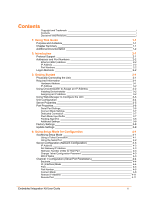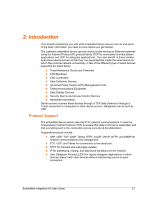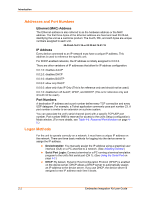Lantronix Micro Embedded Integration Kit (EIK) - User Guide - Page 8
Addresses and Port Numbers, Logon Methods, Ethernet MAC Address, IP Address, Port Numbers
 |
View all Lantronix Micro manuals
Add to My Manuals
Save this manual to your list of manuals |
Page 8 highlights
Introduction Addresses and Port Numbers Ethernet (MAC) Address The Ethernet address is also referred to as the hardware address or the MAC address. The first three bytes of the Ethernet address are fixed and read 00-20-4A, identifying the unit as a Lantronix product. The fourth, fifth, and sixth bytes are unique numbers assigned to each unit. 00-20-4A-14-01-18 or 00:20:4A:14:01:18 IP Address Every device connected to an IP network must have a unique IP address. This address is used to reference the specific unit. For DHCP-enabled networks, the IP address is initially assigned to 0.0.0.0. There are other variations of IP addresses that allow for IP address configuration: 0.0.1.0: disables AutoIP 0.0.2.0: disables DHCP 0.0.4.0: disables BOOTP 0.0.5.0: allow only DHCP 0.0.6.0: allow only Auto IP Only (This is for reference only and should not be used.) 0.0.7.0: disable/turn off AutoIP, DHCP, and BOOTP (This is for reference only and should not be used.). Port Numbers A destination IP address and a port number define every TCP connection and every UDP datagram. For example, a Telnet application commonly uses port number 23. A port number is similar to an extension on a phone system. You can associate the unit's serial channel (port) with a specific TCP/UDP port number. Port number 9999 is reserved for access to the unit's Setup (configuration) Mode window. (For more details, see Table 4-5. Reserved Port Numbers on page 45.) Logon Methods For the unit to operate correctly on a network, it must have a unique IP address on the network. There are three basic methods for logging into the device server to assign the IP address: ‹ DeviceInstaller: You manually assign the IP address using a graphical user interface (GUI) on a PC attached to a network. (See 3:Getting Started.) ‹ Serial Port Login: Connect a terminal or a PC running a terminal emulation program to the unit's first serial port (CH 1). (See Using the Serial Port on page 4-2.) ‹ DHCP: By default, Dynamic Host Configuration Protocol (DHCP) is enabled on the device server. DHCP allows a DHCP server to automatically assign an IP address to the device server. If you use DHCP, the device server is assigned a new IP address each time it boots. 2-2 Embedded Integration Kit User Guide