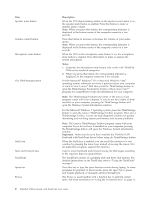Lenovo 55Y9003 User Guide - Page 5
Contents, Appendix B. Service and Support . - driver
 |
UPC - 884343924588
View all Lenovo 55Y9003 manuals
Add to My Manuals
Save this manual to your list of manuals |
Page 5 highlights
Contents Chapter 1. About the ThinkPad USB Keyboard with TrackPoint 1 Product description 1 Front view 1 Rear view 3 System requirements 3 Chapter 2. Installing the ThinkPad USB Keyboard with TrackPoint 5 Installing the ThinkPad USB Keyboard with TrackPoint 5 Installing the device driver 5 Uninstalling the device driver 6 Chapter 3. Using the ThinkPad USB Keyboard with TrackPoint 7 Using the NmLk key 7 Using the TrackPoint 7 Using the pointing stick 7 Replacing the pointing stick cap 7 Displaying the USB TrackPoint icon . . . . . 8 Changing the pointing stick sensitivity . . . . 8 Enabling Press-to-Select 9 Enabling TrackPoint Scrolling Tips 9 Choosing Scrolling or Magnifying Glass function 9 Changing button assignments 11 Using the Fn function key 11 Chapter 4. Troubleshooting 13 Appendix A. Product specifications . . 15 Appendix B. Service and Support . . . 17 Registering your option 17 Online technical support 17 Telephone technical support 17 Appendix C. Lenovo Limited Warranty 23 Warranty Information 26 Suplemento de Garantía para México 27 Appendix D. Notices 29 Recycling information 30 Trademarks 30 Appendix E. Electronic emission notices 31 Federal Communications Commission Declaration of Conformity 31 Appendix F. Restriction of Hazardous Substances Directive (RoHS) . . . . . 35 China RoHS 35 Turkish statement of compliance 35 © Copyright Lenovo 2009 iii