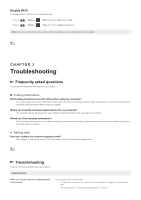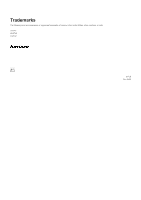Lenovo A10 Laptop User Guide - Lenovo A10 - Page 10
Gestures
 |
View all Lenovo A10 Laptop manuals
Add to My Manuals
Save this manual to your list of manuals |
Page 10 highlights
Status drop-down list The status drop-down list contains the following frequently used functions. Enable or disable Wi-Fi, Bluetooth, airplane mode, or screen rotation. Increase or decrease volume and brightness. Restart the computer, put it to sleep, or shut it down. To open this list, use the touch pad or gesture to drag the status bar in the upper right corner of the screen downwards. Gestures Gestures allow you to interact with the apps by manipulating the screen objects. The following table shows the core gesture set. Touch Press, lift Triggers the default functionality for a given item. Long press Press, wait, lift Allows you to select one or more items in a view and act upon the data.

Status drop-down list
The status drop-down list contains the following frequently used functions.
Enable or disable Wi-Fi, Bluetooth, airplane mode, or screen rotation.
Increase or decrease volume and brightness.
Restart the computer, put it to sleep, or shut it down.
To open this list, use the touch pad or gesture to drag the status bar in the upper right corner of the screen downwards.
Gestures
Gestures allow you to interact with the apps by manipulating the screen objects. The following table shows the core gesture set.
Touch
Press, lift
Triggers the default functionality for a given item.
Long press
Press, wait, lift
Allows you to select one or more items in a view
and act upon the data.