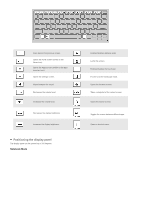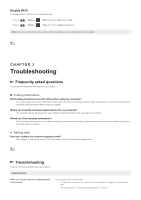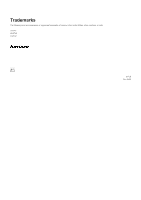Lenovo A10 Laptop User Guide - Lenovo A10 - Page 9
Home screen, Apps screen
 |
View all Lenovo A10 Laptop manuals
Add to My Manuals
Save this manual to your list of manuals |
Page 9 highlights
The graphical user interface (GUI) changes interactively, such as the home screen or Apps screen. Note: Screenshots are only for reference and may differ from your screen. Home screen 1 Status bar: displays information about wireless connection, power supply, battery state, and clock. 2 Apps launcher: launches the Apps screen. 3 Custom app icons: displays custom app icons. 4 Show/hide app icons: shows or hides the app icons on the task bar. Apps screen 1 Home: accesses the home screen. 2 Back: returns to the previous screen.

The graphical user interface (GUI) changes interactively, such as the home screen or Apps screen.
Note:
Screenshots are only for reference and may differ from your screen.
Home screen
1
Status bar: displays information about wireless connection, power supply, battery state, and clock.
2
Apps launcher: launches the Apps screen.
3
Custom app icons: displays custom app icons.
4
Show/hide app icons: shows or hides the app icons on the task bar.
Apps screen
1
Home: accesses the home screen.
2
Back: returns to the previous screen.