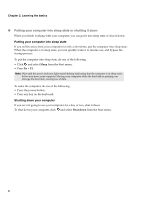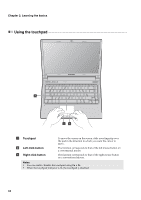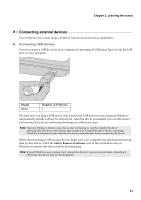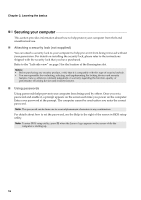Lenovo B460e Lenovo B460e User Guide V1.0 - Page 15
Using the keyboard, Numeric keypad, Function key combinations
 |
View all Lenovo B460e manuals
Add to My Manuals
Save this manual to your list of manuals |
Page 15 highlights
Chapter 2. Learning the basics Using the keyboard Your computer has a numeric keypad and function keys incorporated in its standard keyboard. „ Numeric keypad The keyboard has keys that, when enabled, work as a 10-key numeric keypad. To enable or disable the numeric keypad, press Fn + F8. Note: The Num lock indicator will light on if the numeric keypad is enabled. „ Function key combinations Through the use of the function keys, you can change operational features instantly. To use this function, press and hold Fn a ; then press one of the function keys b . b a 11
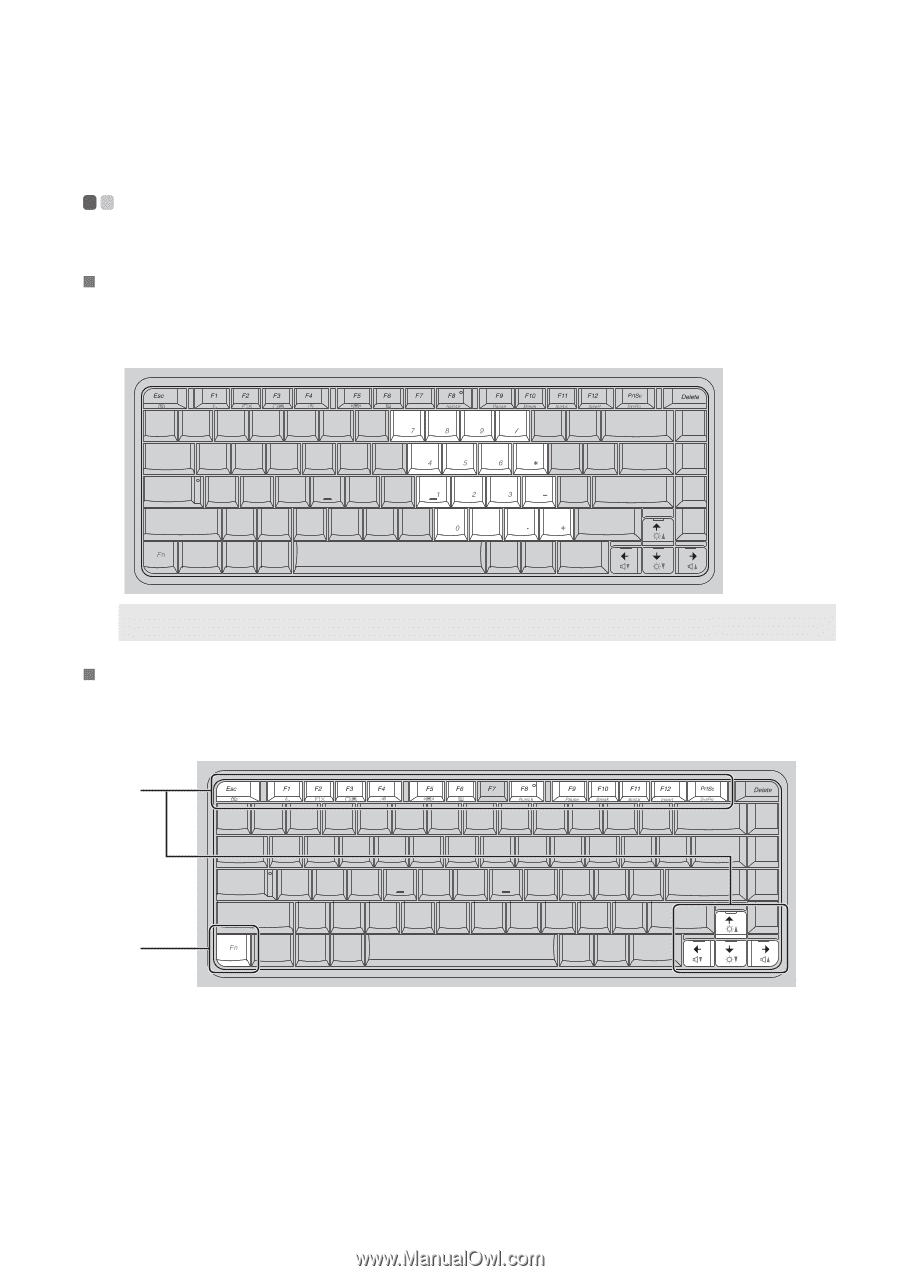
Chapter 2. Learning the basics
11
Using the keyboard
- - - - - - - - - - - - - - - - - - - - - - - - - - - - - - - - - - - - - - - - - - - - - - - - - - - - - - - - - - - - - - - - - - - - - - - - - - - - - - - - - - - - - - - - - - - - - - - - - - - - - - -
Your computer has a numeric keypad and function keys incorporated in its standard keyboard.
Numeric keypad
The keyboard has keys that, when enabled, work as a 10-key numeric keypad. To enable or
disable the numeric keypad, press
Fn + F8
.
Function key combinations
Through the use of the function keys, you can change operational features instantly. To use this
function, press and hold
Fn
; then press one of the function keys
.
Note:
The Num lock indicator will light on if the numeric keypad is enabled.
a
b
b
a