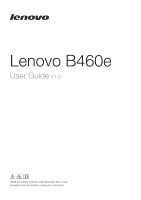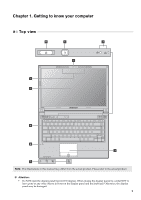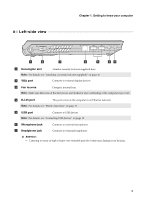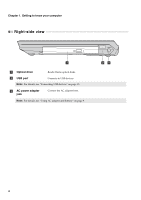Lenovo B460e Lenovo B460e User Guide V1.0 - Page 5
Getting to know your computer, Top view - keyboard
 |
View all Lenovo B460e manuals
Add to My Manuals
Save this manual to your list of manuals |
Page 5 highlights
Chapter 1. Getting to know your computer Top view e f g a b c B460e d h i g Note: The illustrations in this manual may differ from the actual product. Please refer to the actual product. Attention: • Do NOT open the display panel beyond 130 degrees. When closing the display panel, be careful NOT to leave pens or any other objects in between the display panel and the keyboard. Otherwise, the display panel may be damaged. 1
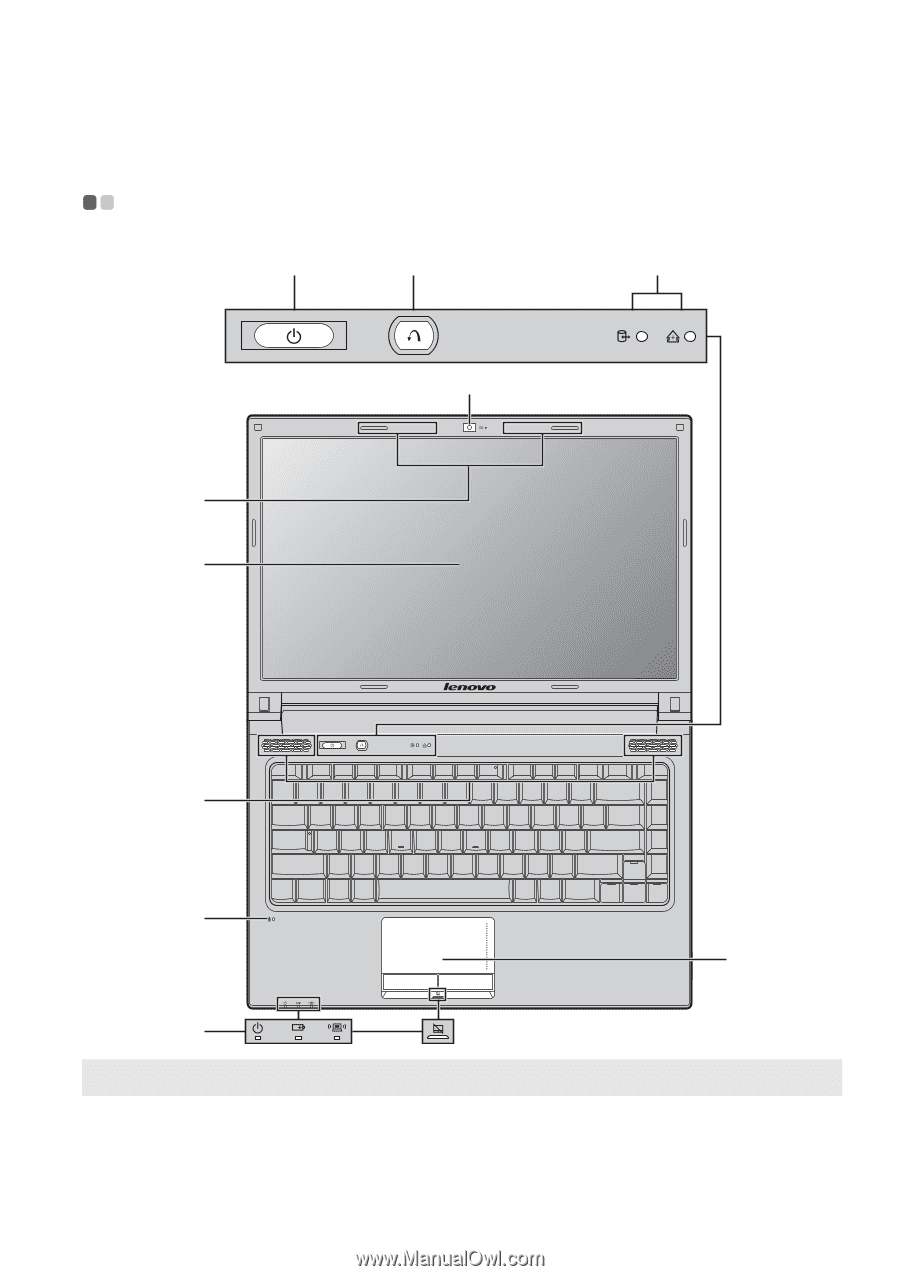
1
Chapter 1. Getting to know your computer
Top view
- - - - - - - - - - - - - - - - - - - - - - - - - - - - - - - - - - - - - - - - - - - - - - - - - - - - - - - - - - - - - - - - - - - - - - - - - - - - - - - - - - - - - - - - - - - - - - - - - - - - - - - - - - - - - - - - - - - - - - - - - - -
Note:
The illustrations in this manual may differ from the actual product. Please refer to the actual product.
Attention:
•
Do NOT open the display panel beyond 130 degrees. When closing the display panel, be careful NOT to
leave pens or any other objects in between the display panel and the keyboard. Otherwise, the display
panel may be damaged.
i
g
c
b
d
h
a
g
f
e
B460e
±