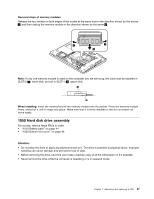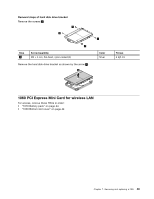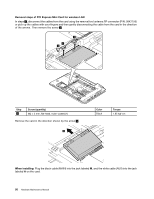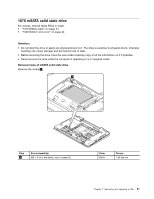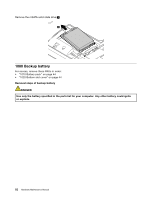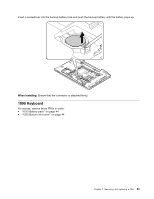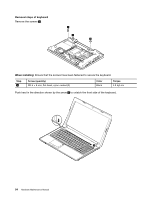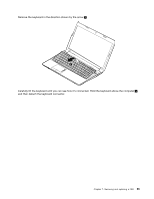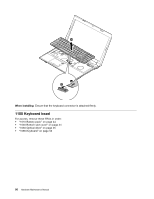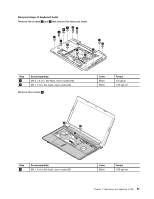Lenovo B590 Hardware Maintenance Manual - Page 58
Backup battery, Remove the mSATA solid state drive, For access, remove these FRUs in order
 |
View all Lenovo B590 manuals
Add to My Manuals
Save this manual to your list of manuals |
Page 58 highlights
Remove the mSATA solid state drive 2 . 2 1080 Backup battery For access, remove these FRUs in order: • "1010 Battery pack" on page 44 • "1020 Bottom slot cover" on page 44 Removal steps of backup battery DANGER Use only the battery specified in the parts list for your computer. Any other battery could ignite or explode. 52 Hardware Maintenance Manual

Remove the mSATA solid state drive
2
.
2
1080 Backup battery
For access, remove these FRUs in order:
•
“1010 Battery pack” on page 44
•
“1020 Bottom slot cover” on page 44
Removal steps of backup battery
DANGER
Use only the battery specified in the parts list for your computer. Any other battery could ignite
or explode.
52
Hardware Maintenance Manual