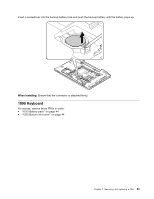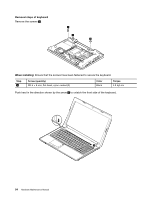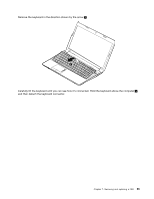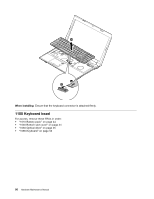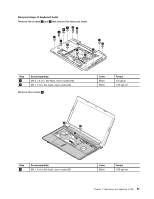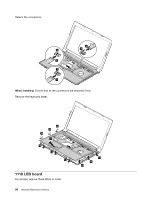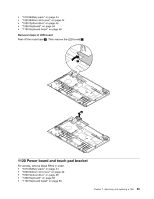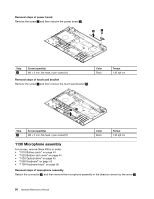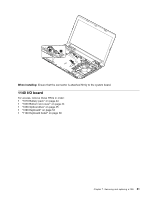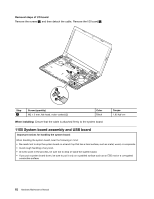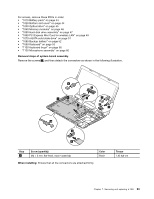Lenovo B590 Hardware Maintenance Manual - Page 64
LED board, Detach the connectors., Ensure that all the connectors are attached firmly.
 |
View all Lenovo B590 manuals
Add to My Manuals
Save this manual to your list of manuals |
Page 64 highlights
Detach the connectors. 5 4 8 9 6 7 When installing: Ensure that all the connectors are attached firmly. Remove the keyboard bezel. 10 10 10 11 10 10 10 1110 LED board For access, remove these FRUs in order: 58 Hardware Maintenance Manual 10 10 10

Detach the connectors.
7
6
9
8
5
4
When installing:
Ensure that all the connectors are attached firmly.
Remove the keyboard bezel.
10
10
10
10
10
10
10
10
10
11
1110 LED board
For access, remove these FRUs in order:
58
Hardware Maintenance Manual