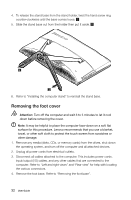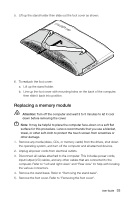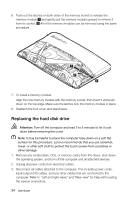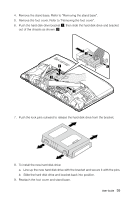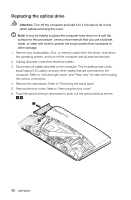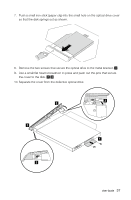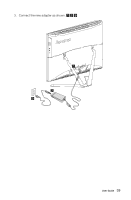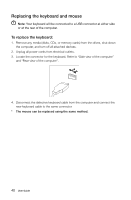Lenovo C445 User Guide - Page 40
To install the new hard disk drive
 |
View all Lenovo C445 manuals
Add to My Manuals
Save this manual to your list of manuals |
Page 40 highlights
4. Remove the stand base. Refer to "Removing the stand base". 5. Remove the foot cover. Refer to "Removing the foot cover". 6. Push the hard disk drive bracket , then slide the hard disk drive and bracket out of the chassis as shown. 1 1 7. Push the lock pins outward to release the hard disk drive from the bracket. 8. To install the new hard disk drive: a. Line up the new hard disk drive with the bracket and secure it with the pins. b. Slide the hard disk drive and bracket back into position. 9. Reattach the foot cover and stand base. User Guide 35
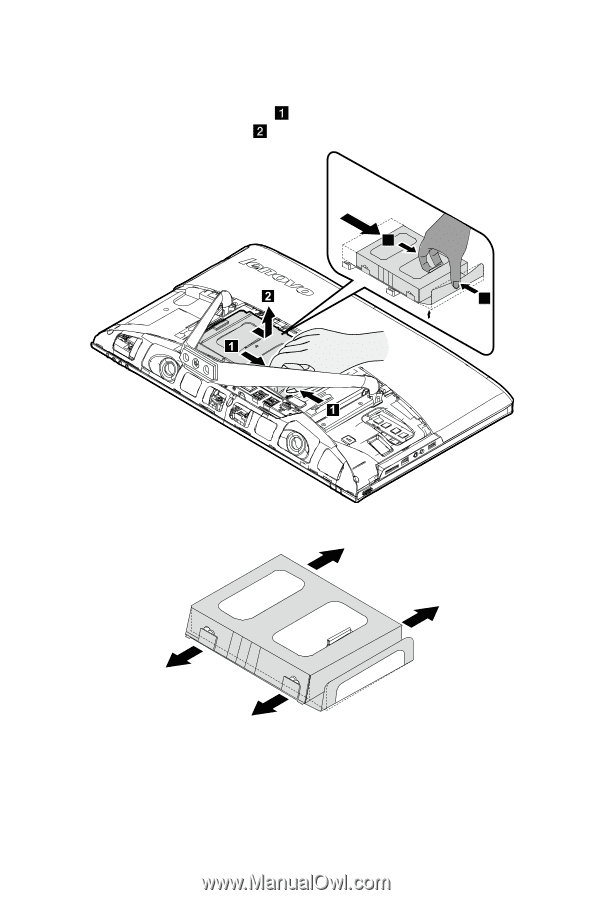
35
User Guide
4.
Remove the stand base. Refer to “Removing the stand base”.
5.
Remove the foot cover. Refer to “Removing the foot cover”.
6. Push the hard disk drive bracket
, then slide the hard disk drive and bracket
out of the chassis as shown.
1
1
7.
Push the lock pins outward to release the hard disk drive from the bracket.
8. To install the new hard disk drive:
a.
Line up the new hard disk drive with the bracket and secure it with the pins.
b. Slide the hard disk drive and bracket back into position.
9. Reattach the foot cover and stand base.