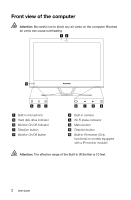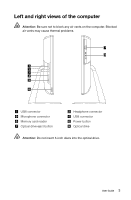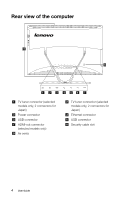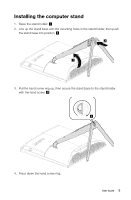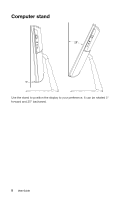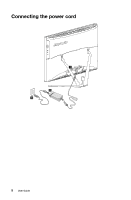Lenovo C445 User Guide - Page 8
Left and right views of the computer, Be sure not to block any air vents on the computer. Blocked
 |
View all Lenovo C445 manuals
Add to My Manuals
Save this manual to your list of manuals |
Page 8 highlights
Left and right views of the computer Attention: Be sure not to block any air vents on the computer. Blocked air vents may cause thermal problems. 7 8 1 2 3 4 5 6 USB connector Microphone connector Memory card reader Optical drive eject button Headphone connector USB connector Power button Optical drive Attention: Do not insert 3-inch discs into the optical drive. User Guide 3

3
User Guide
Left and right views of the computer
Attention:
Be sure not to block any air vents on the computer. Blocked
air vents may cause thermal problems.
1
2
3
6
5
4
7
8
USB connector
Headphone connector
Microphone connector
USB connector
Memory card reader
Power button
Optical drive eject button
Optical drive
Attention:
Do not insert 3-inch discs into the optical drive.