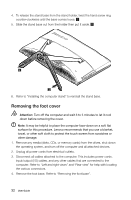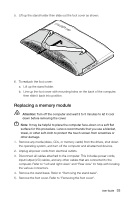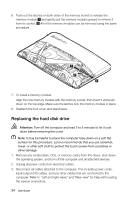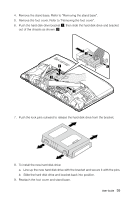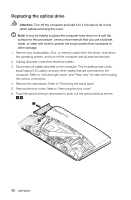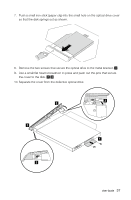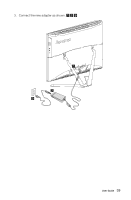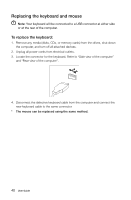Lenovo C445 User Guide - Page 42
Use a small flat head screwdriver to press and push out the pins that secure, the cover to the disk.
 |
View all Lenovo C445 manuals
Add to My Manuals
Save this manual to your list of manuals |
Page 42 highlights
7. Push a small iron stick (paper clip) into the small hole on the optical drive cover so that the disk springs out as shown. 8. Remove the two screws that secure the optical drive to the metal bracket. 9. Use a small flat head screwdriver to press and push out the pins that secure the cover to the disk. 10. Separate the cover from the defective optical drive. User Guide 37

37
User Guide
7.
Push a small iron stick (paper clip) into the small hole on the optical drive cover
so that the disk springs out as shown.
8.
Remove the two screws that secure the optical drive to the metal bracket.
9.
Use a small flat head screwdriver to press and push out the pins that secure
the cover to the disk.
10. Separate the cover from the defective optical drive.