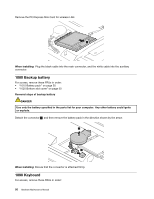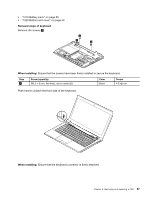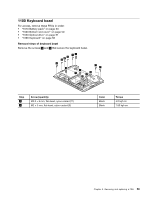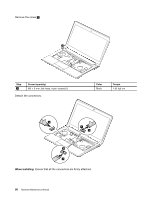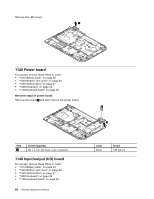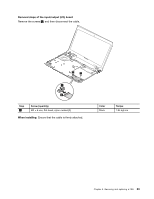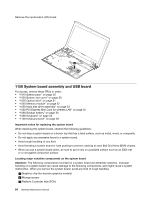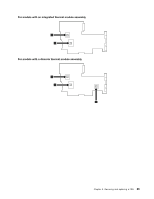Lenovo E4325 Laptop Hardware Maintenance Manual - Lenovo E4325 - Page 67
LED board, 1100 Keyboard bezel
 |
View all Lenovo E4325 Laptop manuals
Add to My Manuals
Save this manual to your list of manuals |
Page 67 highlights
Remove the keyboard bezel. 10 1110 LED board For access, remove these FRUs in order: • "1010 Battery pack" on page 50 • "1020 Bottom slot cover" on page 50 • "1030 Optical drive" on page 51 • "1090 Keyboard" on page 56 • "1100 Keyboard bezel" on page 59 Removal steps of LED board Peel off the mylar tape. 1 Chapter 8. Removing and replacing a FRU 61
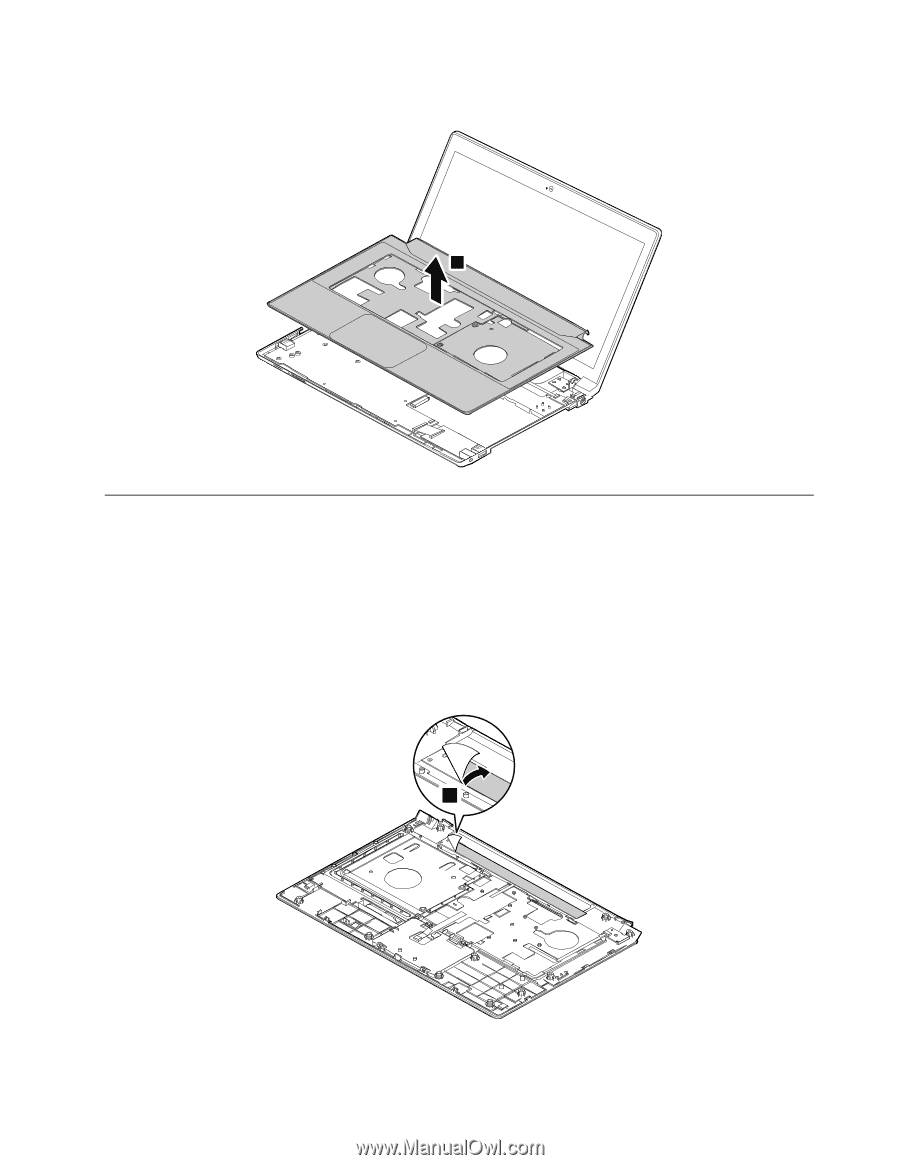
Remove the keyboard bezel.
10
1110 LED board
For access, remove these FRUs in order:
•
“1010 Battery pack” on page 50
•
“1020 Bottom slot cover” on page 50
•
“1030 Optical drive” on page 51
•
“1090 Keyboard” on page 56
•
“1100 Keyboard bezel” on page 59
Removal steps of LED board
Peel off the mylar tape.
1
Chapter 8
.
Removing and replacing a FRU
61