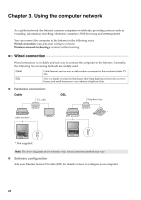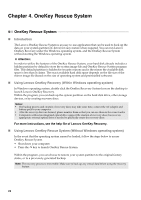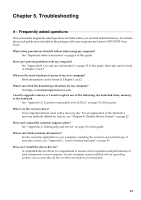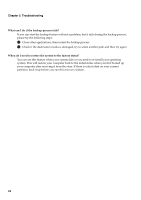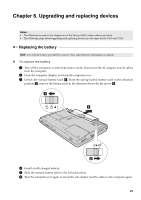Lenovo G455 Lenovo G455/G555 UserGuide V1.0 - Page 32
What can I do if the backup process fails? - problems
 |
View all Lenovo G455 manuals
Add to My Manuals
Save this manual to your list of manuals |
Page 32 highlights
Chapter 5. Troubleshooting What can I do if the backup process fails? If you can start the backup feature without a problem, but it fails during the backup process, please try the following steps: 1 Close other applications, then restart the backup process. 2 Check if the destination media is damaged, try to select another path and then try again. When do I need to restore the system to the factory status? You can use this feature when your system fails or you need to re-install your operating system. This will restore your computer back to the initial status when you first booted up your computer after receiving it from the store. If there is critical data on your current partition, back it up before you run this recovery feature. 24

24
Chapter 5. Troubleshooting
What can I do if the backup process fails?
If you can start the backup feature without a problem, but it fails during the backup process,
please try the following steps:
1
Close other applications, then restart the backup process.
2
Check if the destination media is damaged, try to select another path and then try again.
When do I need to restore the system to the factory status?
You can use this feature when your system fails or you need to re-install your operating
system. This will restore your computer back to the initial status when you first booted up
your computer after receiving it from the store. If there is critical data on your current
partition, back it up before you run this recovery feature.