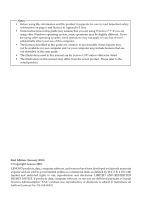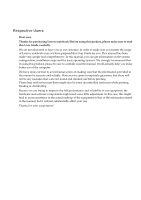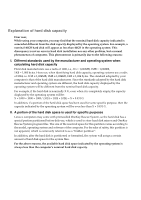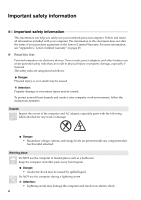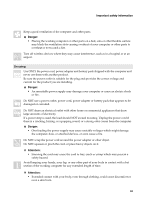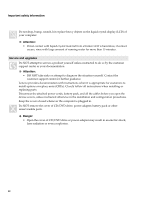Lenovo G455 Lenovo G455/G555 UserGuide V1.0 - Page 4
Explanation of hard disk capacity, A portion of the hard disk space is used for specific purposes - specification
 |
View all Lenovo G455 manuals
Add to My Manuals
Save this manual to your list of manuals |
Page 4 highlights
Explanation of hard disk capacity Dear user, While using your computer, you may find that the nominal hard disk capacity indicated is somewhat different from the disk capacity displayed by the operating system. For example, a nominal 40GB hard disk will appear as less than 40GB in the operating system. This discrepancy is not an error in hard disk installation nor any other problem, but a normal phenomenon of computers. This phenomenon is primarily due to the following reasons: I. Different standards used by the manufacturer and operating system when calculating hard disk capacity Hard disk manufacturers use a radix of 1000, i.e., 1G = 1,000MB, 1MB = 1,000KB, 1KB = 1,000 bytes. However, when identifying hard disk capacity, operating systems use a radix of 1024, i.e. 1GB = 1,024MB, 1MB = 1,024KB, 1KB = 1,024 bytes. The standard adopted by your computer is that of the hard disk manufacturers. Since the standards adopted by the hard disk manufacturer and operating system are different, the hard disk capacity displayed by the operating system will be different from the nominal hard disk capacity. For example, if the hard disk is nominally X G, even when it is completely empty, the capacity displayed by the operating system will be: X × 1000 × 1000 × 1000/ (1024 × 1024 × 1024) ≈ X × 0.931 G In addition, if a portion of the hard disk space has been used for some specific purpose, then the capacity indicated by the operating system will be even less than X × 0.931 G. II. A portion of the hard disk space is used for specific purposes Lenovo computers may come with preinstalled OneKey Rescue System, so the hard disk has a special portion partitioned before delivery, which is used to store hard disk mirror and OneKey Rescue System program files. The size of the reserved space for this partition varies according to the model, operating system and software of the computer. For the sake of safety, this partition is not apparent, which is commonly referred to as a "hidden partition". In addition, after the hard disk is partitioned or formatted, the system will assign a certain amount of hard disk space for the system files. For the above reasons, the available hard disk space indicated by the operating system is always less than the computer's nominal hard disk capacity.