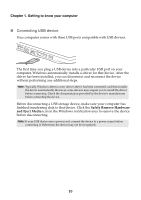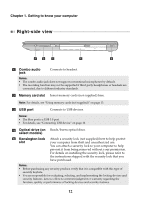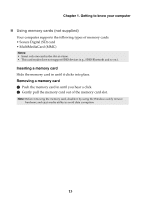Lenovo G50-30 User Guide - Lenovo G Z Series - Page 14
Exit Savin, d selec
 |
View all Lenovo G50-30 manuals
Add to My Manuals
Save this manual to your list of manuals |
Page 14 highlights
Chapter 1. Getting to know your computer 4 Open the Exit menu, and select Exit Saving Changes. Note: When hotkey mode is disabled, press the Fn key and the appropriate hotkey to access the corresponding hotkey function. 8

8
Chapter 1. Getting to know your computer
4
Ope
n
t
he
Exit
me
nu
, a
n
d selec
t
Exit Savin
g
Chan
g
e
s
.
Note:
Whe
n
ho
t
key mode
i
s d
i
sabled, press
t
he
Fn
key a
n
d
t
he appropr
i
a
t
e ho
t
key
t
o
access
t
he correspo
n
d
ing
ho
t
key f
un
c
ti
o
n
.