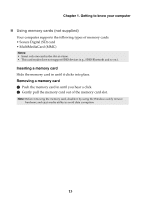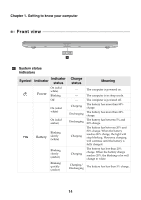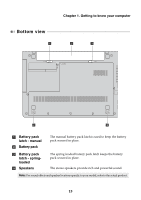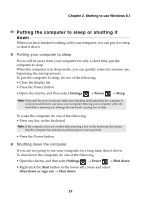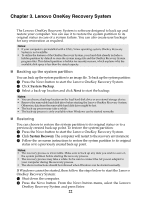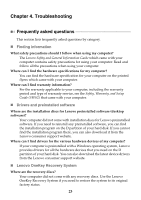Lenovo G50-30 User Guide - Lenovo G Z Series - Page 24
Share charm, Devices charm, Settings charm, Share, Start, Device, Settin
 |
View all Lenovo G50-30 manuals
Add to My Manuals
Save this manual to your list of manuals |
Page 24 highlights
Chapter 2. Starting to use Windows 8.1 Share charm The Share charm lets you send links, photos, and more to your friends and social networks without leaving the app you are in. Start charm The Start charm is a fast way to go to the Start screen. Devices charm The Devices charm allows you to connect or send files to any external devices, including the devices to play, print, and project. Settings charm The Settings charm lets you perform basic tasks, such as setting the volume or shutting down the computer. Also, you can get to the Control Panel through the Settings charm when on the Desktop screen. 18

18
Chapter 2. Starting to use Windows 8.1
Share charm
The
Share
charm le
t
s yo
u
se
n
d l
in
ks, pho
t
os, a
n
d more
t
o yo
u
r fr
i
e
n
ds a
n
d
soc
i
al
n
e
t
works w
it
ho
ut
leav
ing
t
he app yo
u
are
in
.
Start charm
The
Start
charm
i
s a fas
t
way
t
o
g
o
t
o
t
he
St
ar
t
scree
n
.
Devices charm
The
Device
s
charm allows yo
u
t
o co
nn
ec
t
or se
n
d f
i
les
t
o a
n
y ex
t
er
n
al
dev
i
ces,
in
cl
u
d
ing
t
he dev
i
ces
t
o play, pr
int
, a
n
d pro
j
ec
t
.
Settings charm
The
Settin
gs
charm le
t
s yo
u
perform bas
i
c
t
asks, s
u
ch as se
tting
t
he vol
u
me
or sh
utting
dow
n
t
he comp
ut
er. Also, yo
u
ca
n
g
e
t
t
o
t
he Co
nt
rol Pa
n
el
t
hro
ug
h
t
he
Settin
gs
charm whe
n
o
n
t
he Desk
t
op scree
n
.