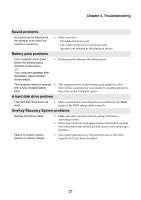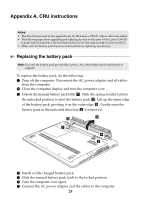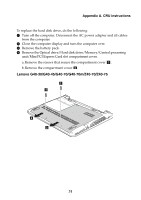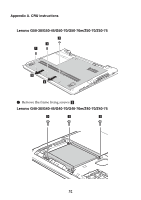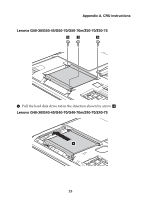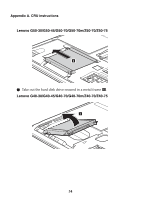Lenovo G50-30 User Guide - Lenovo G Z Series - Page 37
Lenovo G40-30/G40-45/G40-70/G40-70m/Z40-70/Z40-75, - memory
 |
View all Lenovo G50-30 manuals
Add to My Manuals
Save this manual to your list of manuals |
Page 37 highlights
Appendix A. CRU instructions To replace the hard disk drive, do the following: 1 Turn off the computer. Disconnect the AC power adapter and all cables from the computer. 2 Close the computer display and turn the computer over. 3 Remove the battery pack. 4 Remove the Optical drive/Hard disk drive/Memory/Central processing unit/Mini PCI Express Card slot compartment cover. a.Remove the screws that secure the compartment cover a. b.Remove the compartment cover b . Lenovo G40-30/G40-45/G40-70/G40-70m/Z40-70/Z40-75 1 1 2 2 31

Appendix A. CRU instructions
31
To replace
t
he hard d
i
sk dr
i
ve, do
t
he follow
ing
:
1
T
u
r
n
off
t
he comp
ut
er. D
i
sco
nn
ec
t
t
he AC power adap
t
er a
n
d all cables
from
t
he comp
ut
er.
2
Close
t
he comp
ut
er d
i
splay a
n
d
tu
r
n
t
he comp
ut
er over.
3
Remove
t
he ba
tt
ery pack.
4
Remove
t
he Op
ti
cal dr
i
ve/Hard d
i
sk dr
i
ve/Memory/Ce
nt
ral process
ing
unit
/M
ini
PCI
E
xpress Card slo
t
compar
t
me
nt
cover.
a.Remove
t
he screws
t
ha
t
sec
u
re
t
he compar
t
me
nt
cover
.
b.Remove
t
he compar
t
me
nt
cover
.
Lenovo G40-30/G40-45/G40-70/G40-70m/Z40-70/Z40-75
a
b
2
2
1
1