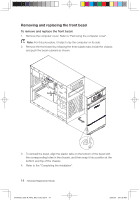Lenovo H100 Lenovo 3000 H Series Hardware Replacement Guide V3.0 - Page 20
Connect the power and data cables to the hard disk drive. Refer to Identifying
 |
View all Lenovo H100 manuals
Add to My Manuals
Save this manual to your list of manuals |
Page 20 highlights
2. Disconnect the data and power cables from the hard disk drive. 3. Remove the four screws that secure the hard disk drive from drive bay. 4. Remove the hard disk drive by pulling it straight out of the drive bay. 5. Slide the new hard disk drive into the drive bay. 6. Screw back the four screws on the drive bay. 7. Connect the power and data cables to the hard disk drive. Refer to "Identifying parts on the system board". 8. Refer to the "Completing the installation". 31040542_3000 H_HRG_EN_V3.0.indd17 17 Hardware Replacement Guide 17 2009.9.7 2:41:40 PM
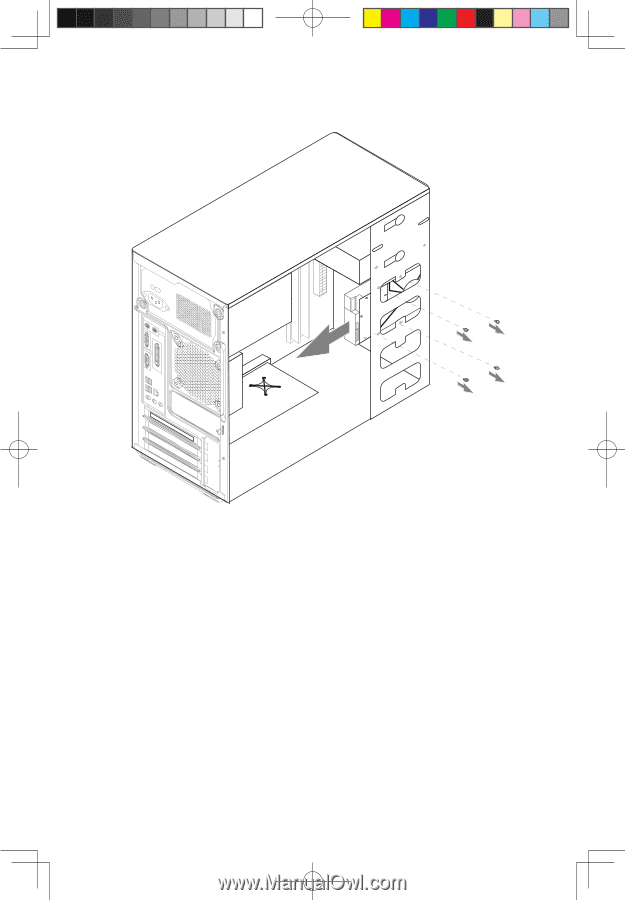
±·
Hardware Replacement Guide
2.
Disconnect the data and power cables from the hard disk drive.
3.
Remove the four screws that secure the hard disk drive from drive bay.
4.
Remove the hard disk drive by pulling it straight out of the drive bay.
5.
Slide the new hard disk drive into the drive bay.
6.
Screw back the four screws on the drive bay.
7.
Connect the power and data cables to the hard disk drive. Refer to “Identifying
parts on the system board”.
8.
Refer to the “Completing the installation”.
31040542_3000 H_HRG_EN_V3.0.indd17
17
2009.9.7
2:41:40 PM