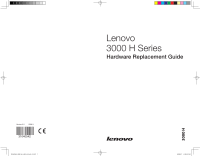Lenovo H100 Lenovo 3000 H Series Hardware Replacement Guide V3.0 - Page 3
Contents - overview
 |
View all Lenovo H100 manuals
Add to My Manuals
Save this manual to your list of manuals |
Page 3 highlights
Contents Overview 1 Chapter 1 Locations 3 Locating components 3 Locating connectors on the front of the computer 4 Locating connectors on the rear of the computer 5 Identifying parts on the system board 6 Chapter 2 Replacing hardware 12 Removing the computer cover 12 Removing and replacing the front bezel 14 Replacing a memory module 15 Replacing the hard disk drive 16 Replacing an optical drive 18 Replacing the keyboard 19 Replacing the mouse 20 Replacing the External speaker 21 Completing the installation 21 Appendix 25 31040542_3000 H_HRG_EN_V3.0.indd2 2 2009.9.7 2:41:21 PM
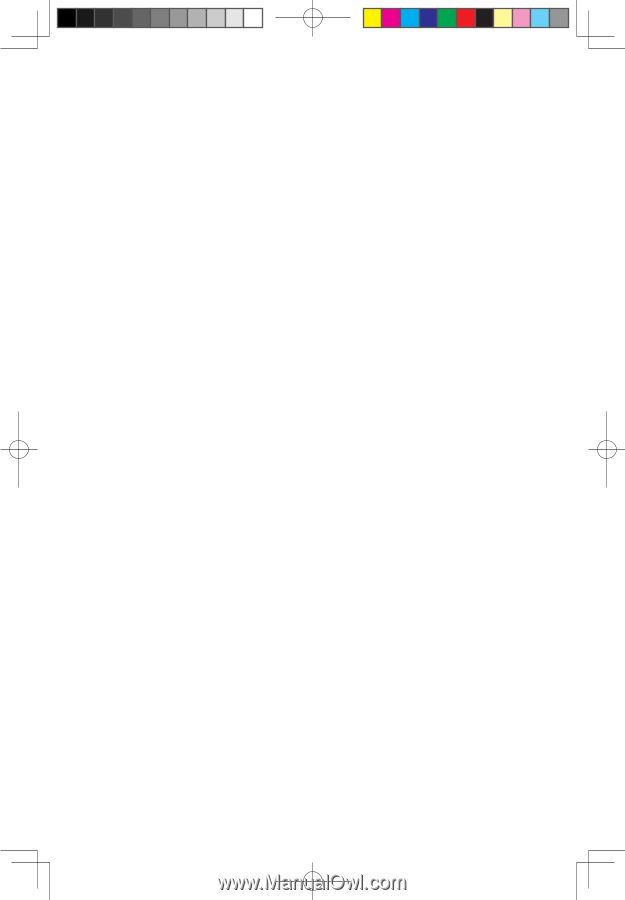
Contents
Overview
.....................................................................................
1
Chapter 1 Locations
.................................................................
3
Locating components
...................................................................
3
Locating connectors on the front of the computer
.........................
4
Locating connectors on the rear of the computer
..........................
5
Identifying parts on the system board
...........................................
6
Chapter 2 Replacing hardware
..............................................
12
Removing the computer cover
....................................................
12
Removing and replacing the front bezel
.......................................
14
Replacing a memory module
......................................................
15
Replacing the hard disk drive
......................................................
16
Replacing an optical drive
...........................................................
18
Replacing the keyboard
..............................................................
19
Replacing the mouse
..................................................................
20
Replacing the External speaker
...................................................
21
Completing the installation
..........................................................
21
Appendix.
..................................................................................
25
31040542_3000 H_HRG_EN_V3.0.indd2
2
2009.9.7
2:41:21 PM