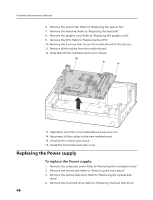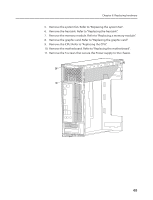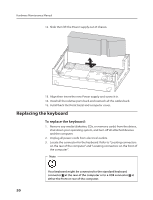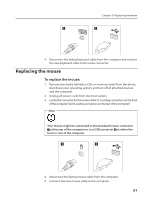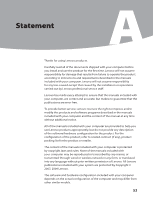Lenovo H330 Lenovo H3 Series Hardware Maintenance Manual V2.0 - Page 52
Replacing the keyboard
 |
View all Lenovo H330 manuals
Add to My Manuals
Save this manual to your list of manuals |
Page 52 highlights
Hardware Maintenance Manual 12. Slide then lift the Power supply out of chassis. 13. Align then insert the new Power supply and screw it in. 14. Install all the relative parts back and reattach all the cables back. 15. Install back the fromt bezel and computer cover. Replacing the keyboard To replace the keyboard: 1. Remove any media (diskettes, CDs, or memory cards) from the drives, shut down your operating system, and turn off all attached devices and the computer. 2. Unplug all power cords from electrical outlets. 3. Locate the connector for the keyboard. Refer to "Locating connectors on the rear of the computer" and "Locating connectors on the front of the computer". Note Your keyboard might be connected to the standard keyboard connector at the rear of the computer or to a USB connector at either the front or rear of the computer. 50