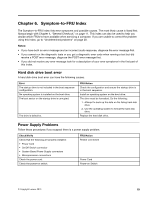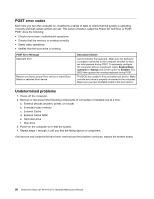Lenovo Horizon 27 Table PC IdeaCentre Horizon 27 All-In-One PC Hardware Mainte - Page 29
The following illustration shows the location of connectors and components on the rear of the computer.
 |
View all Lenovo Horizon 27 Table PC manuals
Add to My Manuals
Save this manual to your list of manuals |
Page 29 highlights
Rear view The following illustration shows the location of connectors and components on the rear of the computer. 1. Air vents 2. Recesses 3. Screw hole Chapter 7. Locating connectors, controls and components 23

Rear view
The following illustration shows the location of connectors and components on the rear of the computer.
1. Air vents
3. Screw hole
2. Recesses
Chapter 7
.
Locating connectors, controls and components
23