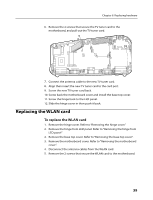Lenovo IdeaCentre A300 IdeaCentre A300 Hardware Maintenance Manual - Page 39
Replacing a memory module
 |
View all Lenovo IdeaCentre A300 manuals
Add to My Manuals
Save this manual to your list of manuals |
Page 39 highlights
Chapter 8. Replacing hardware 6. Disconnect the data cable from the connector on the bluetooth module. 7. Connect the data cable to the new bluetooth module, align the new bluetooth hole to the mounting hole on the base bottom, and screw it back. 8. Screw back the motherboard cover and install the base top cover. 9. Screw the hinge back to the LED panel. 10. Slide the hinge cover in then push it back. Replacing a memory module To replace a memory module 1. Remove the hinge cover. Refer to "Removing the hinge cover." 2. Remove the hinge from LED panel. Refer to "Removing the hinge from LED panel" 3. Remove the base top cover. Refer to "Removing the base top cover" 4. Remove the motherboard cover. Refer to "Removing the motherboard cover" 37

Chapter 8. Replacing hardware
37
6.
Disconnect the data cable from the connector on the bluetooth
module.
7.
Connect the data cable to the new bluetooth module, align the new
bluetooth hole to the mounting hole on the base bottom, and screw it
back.
8.
Screw back the motherboard cover and install the base top cover.
9.
Screw the hinge back to the LED panel.
10. Slide the hinge cover in then push it back.
Replacing a memory module
To replace a memory module
1.
Remove the hinge cover. Refer to “Removing the hinge cover.”
2.
Remove the hinge from LED panel. Refer to “Removing the hinge from
LED panel”
3.
Remove the base top cover. Refer to “Removing the base top cover”
4.
Remove the motherboard cover. Refer to “Removing the motherboard
cover”