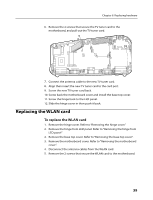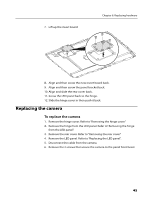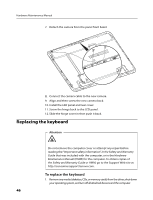Lenovo IdeaCentre A300 IdeaCentre A300 Hardware Maintenance Manual - Page 43
Removing the rear cover
 |
View all Lenovo IdeaCentre A300 manuals
Add to My Manuals
Save this manual to your list of manuals |
Page 43 highlights
Chapter 8. Replacing hardware 14. Pull out then lift up the motherboard. 15. Place the new motherboard into the base bottom, aligning the screw holes in the motherboard with the mounting holes in the base bottom. 16. Screw the 7 screws on the new motherboard back in. 17. Install all related components back to the new motherboard and base bottom. 18. Screw back the motherboard cover and install the base top cover. 19. Screw the hinge back to the LED panel. 20. Slide the hinge cover in then push it back. Removing the rear cover Attention Turn off the computer and wait 3 to 5 minutes to let the computer cool before removing the computer cover. 41

Chapter 8. Replacing hardware
41
14. Pull out then lift up the motherboard.
15. Place the new motherboard into the base bottom, aligning the screw
holes in the motherboard with the mounting holes in the base bottom.
16. Screw the 7 screws on the new motherboard back in.
17. Install all related components back to the new motherboard and base
bottom.
18. Screw back the motherboard cover and install the base top cover.
19. Screw the hinge back to the LED panel.
20. Slide the hinge cover in then push it back.
Removing the rear cover
Attention
Turn off the computer and wait 3 to 5 minutes to let the computer
cool before removing the computer cover.