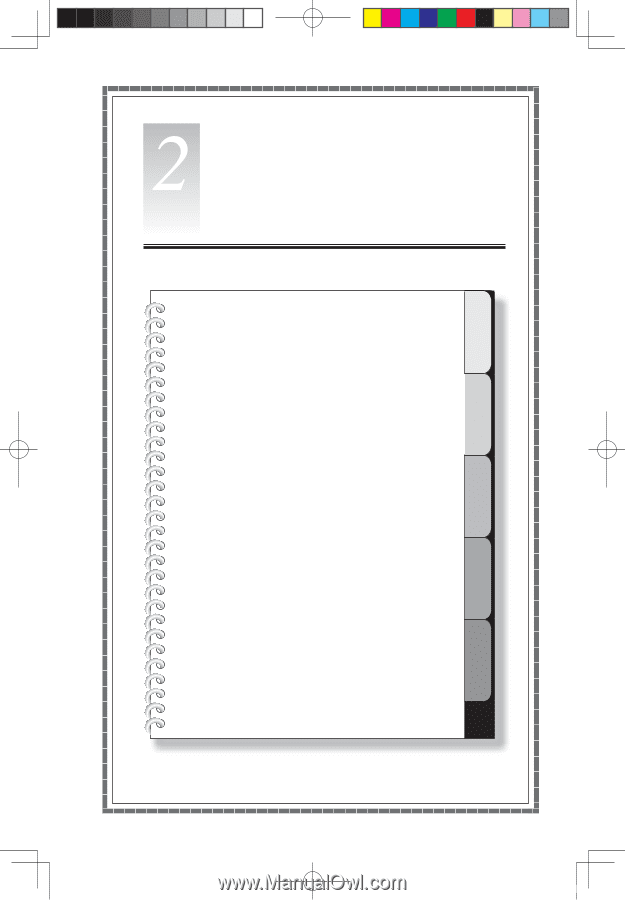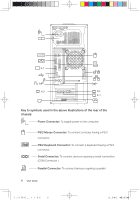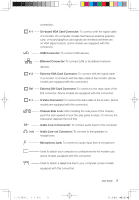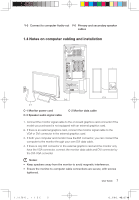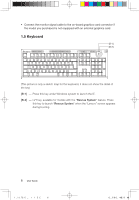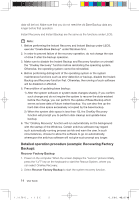Lenovo IdeaCentre K210 K210 User's Guide - Page 14
Rescue System Operation, Instruction - driver
 |
View all Lenovo IdeaCentre K210 manuals
Add to My Manuals
Save this manual to your list of manuals |
Page 14 highlights
Chapter Rescue System Operation Instruction The following topics will be 1 introduced in this chapter: ÿ Installing Drivers and Software ÿ OneKey Recovery 2 ÿ File Management ÿ OneKey Antivirus 3 You can recover drive C of the computer to factory status or the last system backup status using OneKey Recovery. With this operation, all of the existing data in drive C will be lost while content and format of the other partitions in the hard disk drive will remain unchanged. 4 If you want to install operation system with Windows Vista CD and backup it with OneKey Recovery, you must format the partition C to be 5 NTFS format and install the operation system in the partition C. Else the OneKey Recovery can not run. 31033098_IdeaCentre K UG_EN.indd 9 User Guide 9 2008.2.22 2:59:38 PM