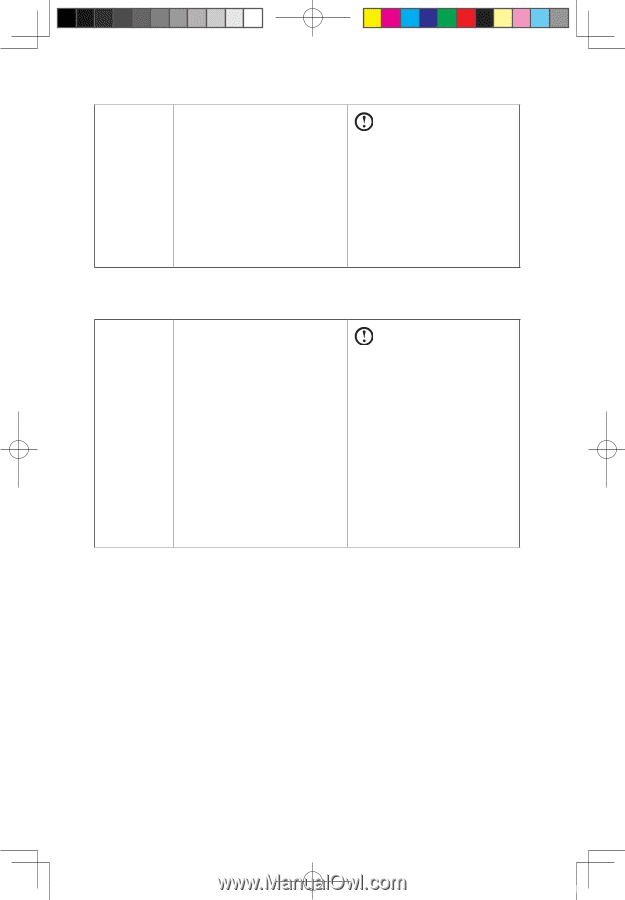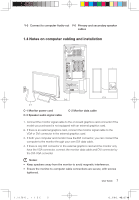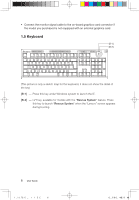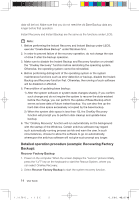Lenovo IdeaCentre K210 K210 User's Guide - Page 17
the Recover Base Backup
 |
View all Lenovo IdeaCentre K210 manuals
Add to My Manuals
Save this manual to your list of manuals |
Page 17 highlights
Instant Backup This operation backs up the current data of the system partition (drive C) of the computer quickly. When the user performs "Instant Recovery" later, the system partition will be recovered to this backup state quickly. Note: In this operation, other partitions are not changed or backed up. Recommendation: Keep at least 1G of space in the system partition (drive C) to ensure the space required for instant backup. If Windows operating system is not installed in your computer before delivery, the OneKey Recovery function works in the following way: Create Base Backup Without factory backup, the Lenovo "OneKey Recovery" enables you to backup all data of the current system partition manually after installing the operating system and common software. Upon completion of "base backup", you can use the "Recover Base Backup" function to recover the system partition to the state of this backup. Note: Once the user has performed the operation of base backup, such operation is disabled. It is recommended to perform that operation after installing Windows operating system and the drivers & software shipped together with the computer. Otherwise, the backup space is deficient. 12 User Guide 31033098_IdeaCentre K UG_EN.indd 12 2008.2.20 6:40:18 PM