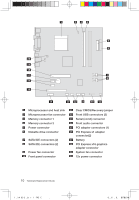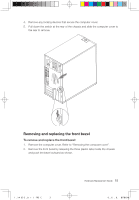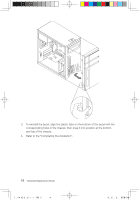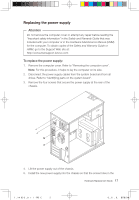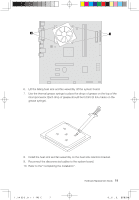Lenovo IdeaCentre K230 IdeaCentre K220 Hardware Replacement Guide - Page 18
Removing and replacing the front bezel
 |
View all Lenovo IdeaCentre K230 manuals
Add to My Manuals
Save this manual to your list of manuals |
Page 18 highlights
4. Remove any locking devices that secure the computer cover. 5. Pull down the switch at the rear of the chassis and slide the computer cover to the rear to remove. Removing and replacing the front bezel To remove and replace the front bezel: 1. Remove the computer cover. Refer to "Removing the computer cover". 2. Remove the front bezel by releasing the three plastic tabs inside the chassis and push the bezel outward as shown. 31036127 IdeaCentre K_HRG_EN.indd 15 Hardware Replacement Guide 15 2008.10.20 1:59:32 PM
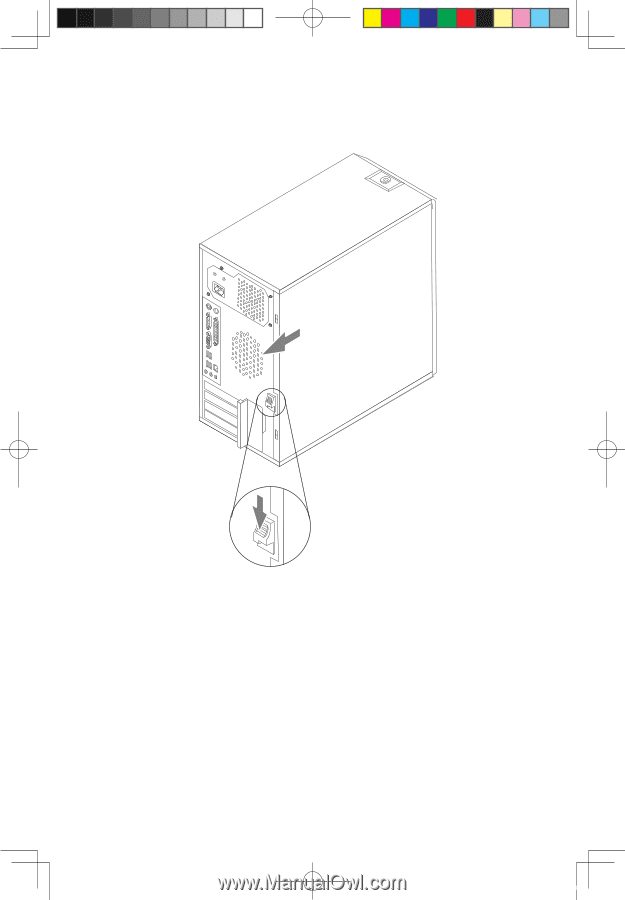
15
Hardware Replacement Guide
4.
Remove any locking devices that secure the computer cover.
5.
Pull down the switch at the rear of the chassis and slide the computer cover to
the rear to remove.
Removing and replacing the front bezel
To remove and replace the front bezel:
1.
Remove the computer cover. Refer to “Removing the computer cover”.
2.
Remove the front bezel by releasing the three plastic tabs inside the chassis
and push the bezel outward as shown.
3
036
27 I
aC
t
K
HRG
E
5
2008
0 20
:59:32 PM