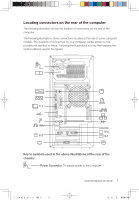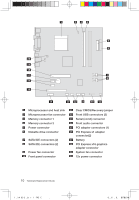Lenovo IdeaCentre K230 IdeaCentre K220 Hardware Replacement Guide - Page 9
F-2 Digital connector open the Digital Panel
 |
View all Lenovo IdeaCentre K230 manuals
Add to My Manuals
Save this manual to your list of manuals |
Page 9 highlights
F-1 Power switch on the top [1-1] [1-1] Power Switch [1-2] [1-2] Hard Disk Drive Indicator F-2 Digital connector (open the Digital Panel) [D-5] [D-2] xD CF/I/II/MD [D-1] [D-3] [D-4] [D-2] MS/Pro/Duo/ProDuo SD/Mini/HC/MiniHC MMC/RS/Plus/Mob [D-1] Card Reader [D-2] USB connector [D-3] Microphone connector [D-4] Headphone connector [D-5] Card Reader Status Indicator 6 Hardware Replacement Guide 31036127 IdeaCentre K_HRG_EN.indd 6 2008.10.20 1:59:22 PM
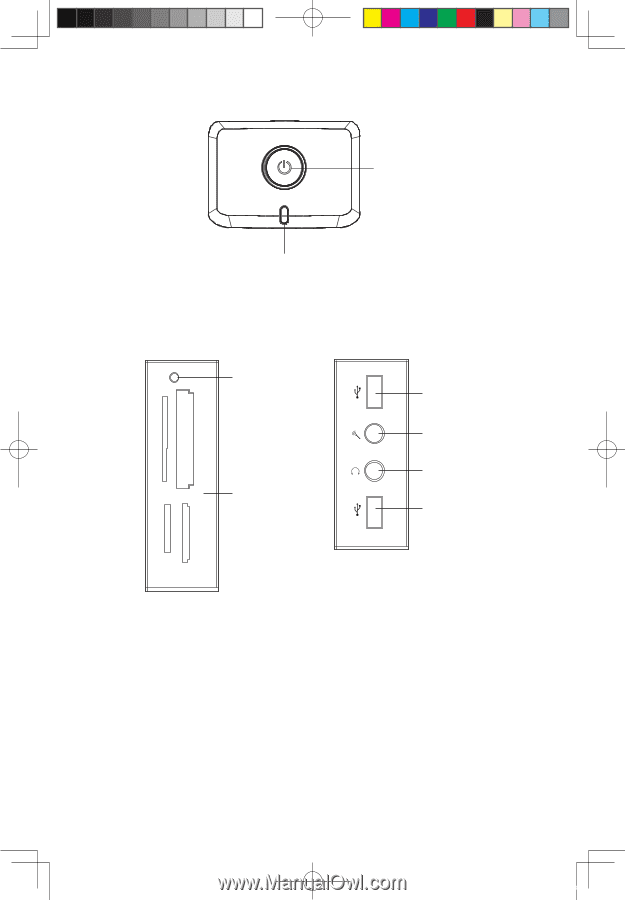
6
Hardware Replacement Guide
F-1 Power switch on the top
[1-1]
[1-2]
[1-1]
Power Switch
[1-2]
Hard Disk Drive Indicator
F-2 Digital connector (open the Digital Panel)
[D-5]
[D-1]
[D-2]
[D-3]
[D-4]
[D-2]
MS/Pro/Duo/ProDuo
CF/I/II/MD
xD
SD/Mini/HC/MiniHC
MMC/RS/Plus/Mob
[D-1]
Card Reader
[D-4]
Headphone connector
[D-2]
USB connector
[D-5]
Card Reader Status Indicator
[D-3]
Microphone connector
3
036
27 I
aC
t
K
HRG
E
6
2008
0 20
:59:22 PM