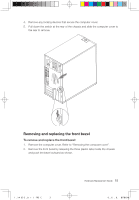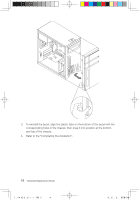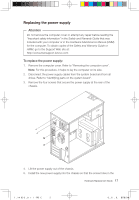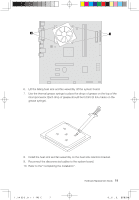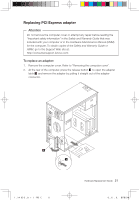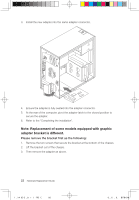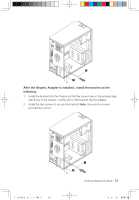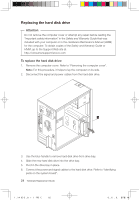Lenovo IdeaCentre K230 IdeaCentre K220 Hardware Replacement Guide - Page 22
Install the heat sink and fan assembly on the heat sink retention bracket.
 |
View all Lenovo IdeaCentre K230 manuals
Add to My Manuals
Save this manual to your list of manuals |
Page 22 highlights
6. Lift the failing heat sink and fan assembly off the system board. 7. Use the thermal grease syringe to place five drops of grease on the top of the microprocessor. Each drop of grease should be 0.03ml (3 tick marks on the grease syringe). 8. Install the heat sink and fan assembly on the heat sink retention bracket. 9. Reconnect the disconnected cables to the system board. 10. Refer to the" Completing the installation". Hardware Replacement Guide 19 31036127 IdeaCentre K_HRG_EN.indd 19 2008.10.20 1:59:35 PM
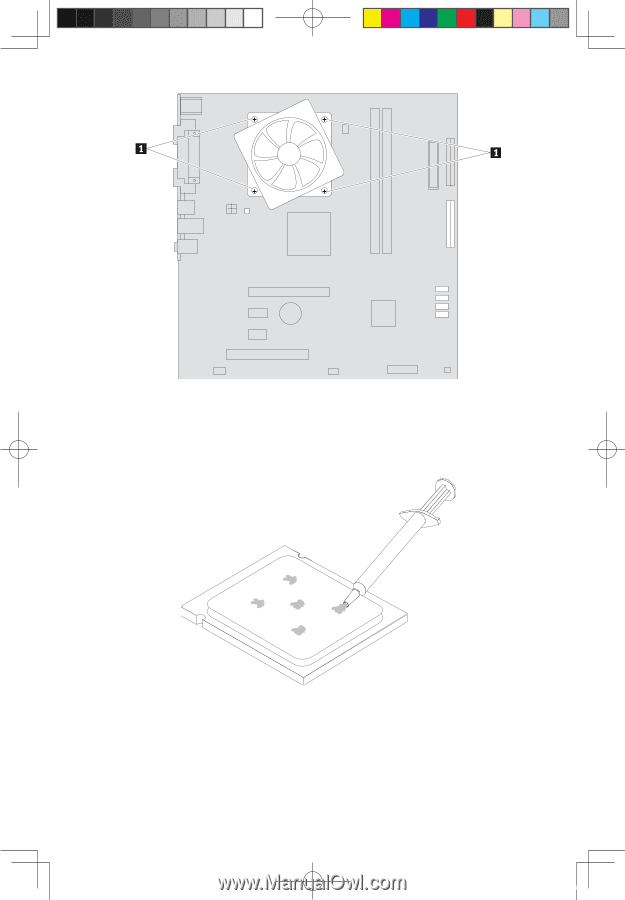
19
Hardware Replacement Guide
6.
Lift the failing heat sink and fan assembly off the system board.
7.
Use the thermal grease syringe to place five drops of grease on the top of the
microprocessor. Each drop of grease should be 0.03ml (3 tick marks on the
grease syringe).
8.
Install the heat sink and fan assembly on the heat sink retention bracket.
9.
Reconnect the disconnected cables to the system board.
10. Refer to the” Completing the installation”.
3
036
27 I
aC
t
K
HRG
E
9
2008
0 20
:59:35 PM