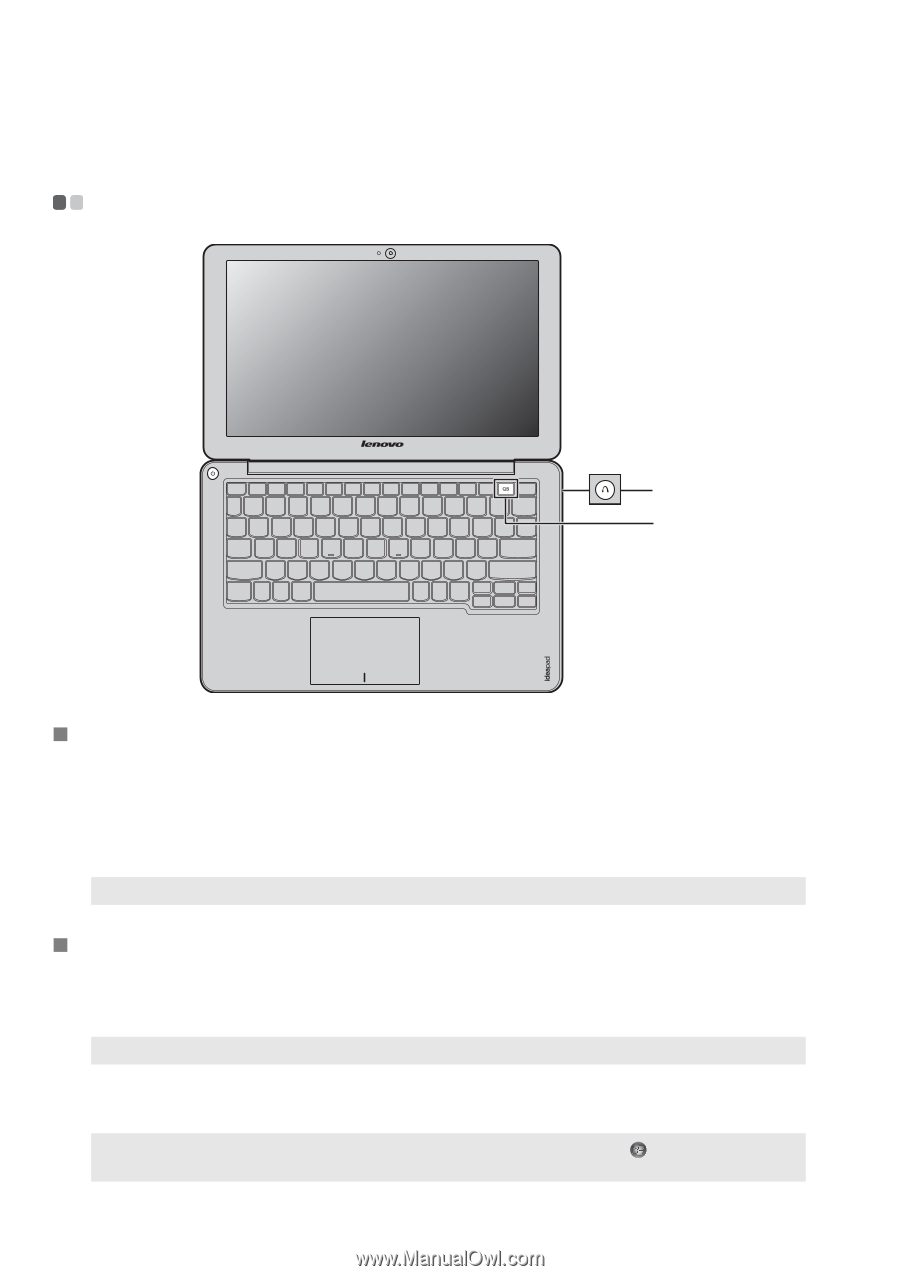Lenovo IdeaPad S200 Ideapad S200, S206 User Guide V1.0 (English) - Page 20
Special keys and buttons, OneKey Rescue system button, QS key
 |
View all Lenovo IdeaPad S200 manuals
Add to My Manuals
Save this manual to your list of manuals |
Page 20 highlights
Chapter 2. Learning the basics Special keys and buttons a b „ OneKey Rescue system button a • When the computer is powered off, press this button to start the OneKey Rescue system. • In the Windows operating system, press this button to start the Lenovo OneKey Recovery system. Note: For details, see "OneKey Rescue system" on page 26. „ QS key b • When the computer is starting up, immediately press the QS key to start Lenovo Quick Start. Note: For details, see "Using Lenovo Quick Start" on page 20. • In the Windows operating systems, the QS key can be defined to start a chosen file, software, or Web page. Note: You can re-define the QS key in Lenovo Energy Management. ( → All Programs → Lenovo → Energy Management → Custom Program Settings). 16