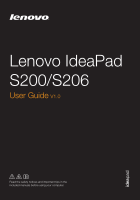Lenovo IdeaPad S200 Ideapad S200, S206 User Guide V1.0 (English) - Page 3
Contents, OneKey Rescue - battery
 |
View all Lenovo IdeaPad S200 manuals
Add to My Manuals
Save this manual to your list of manuals |
Page 3 highlights
Contents Chapter 1. Getting to know your computer 1 Top view 1 Left-side view 3 Right-side view 4 Bottom view 5 Chapter 2. Learning the basics 6 First use 6 Using AC adapter and battery .....8 Using the touchpad 9 Using the keyboard 10 Connecting external devices.......13 Special keys and buttons 16 System status indicators 17 Securing your computer 19 Using Lenovo Quick Start...........20 Chapter 3. Connecting to the Internet 21 Wireless connection 21 Chapter 4. OneKey Rescue system 26 OneKey Rescue system 26 Chapter 5. Troubleshooting...29 Frequently asked questions ........29 Troubleshooting 31 Trademarks 35 i

i
Chapter 1. Getting to know your
computer
...................................
1
Top view
..........................................
1
Left-side view
.................................
3
Right-side view
...............................
4
Bottom view
....................................
5
Chapter 2. Learning the
basics
........................................
6
First use
............................................
6
Using AC adapter and battery
.....
8
Using the touchpad
........................
9
Using the keyboard
......................
10
Connecting external devices
.......
13
Special keys and buttons
.............
16
System status indicators
..............
17
Securing your computer
..............
19
Using Lenovo Quick Start
...........
20
Chapter 3. Connecting to the
Internet
....................................
21
Wireless connection
.....................
21
Chapter 4. OneKey Rescue
system
.....................................
26
OneKey Rescue system
...............
26
Chapter 5. Troubleshooting...29
Frequently asked questions
........
29
Troubleshooting
...........................
31
Trademarks
.............................
35
Contents