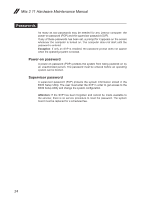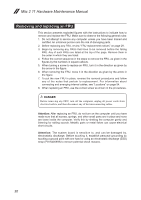Lenovo Miix 2 11 Hardware Maintenance Manual - Lenovo Miix 2 11 - Page 31
Status indicators, Indicator, status, Charge, Meaning
 |
View all Lenovo Miix 2 11 manuals
Add to My Manuals
Save this manual to your list of manuals |
Page 31 highlights
Lenovo Miix 2 11 Status indicators The system status indicators below show the computer status: Table 2. Status indicators Indicator Battery status indicator Indicator status On (white) On (amber) Blinking slowly (white) Blinking (amber) Blinking quickly (amber) Off Charge status Charging Discharging Discharging Charging Charging Discharging/ Charging -- Meaning The battery's charge is greater than 80%. The battery's charge is greater than 20%. The battery's charge is less than 20%, but above 5%. The battery's charge is less than 80%, but above 20%. The battery's charge is less than 20%, but above 5%. The battery's charge is less than 5%. The computer is off. 27
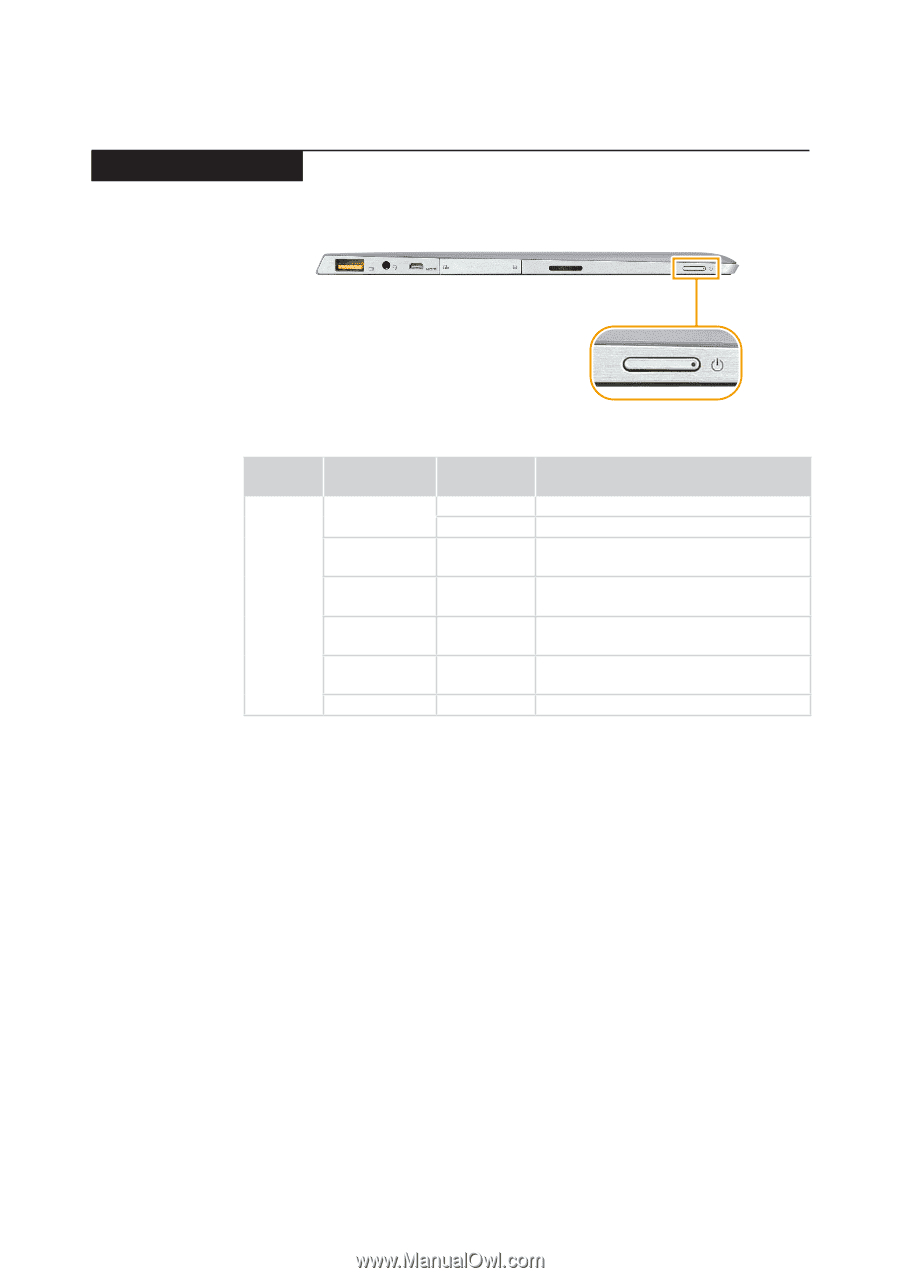
27
Lenovo Miix 2 11
Status indicators
The system status indicators below show the computer status:
Table 2. Status indicators
Indicator
Indicator
status
Charge
status
Meaning
Battery
status
indicator
On (white)
Charging
The battery’s charge is greater than 80%.
Discharging
The battery’s charge is greater than 20%.
On (amber)
Discharging
The battery’s charge is less than 20%, but
above 5%.
Blinking slowly
(white)
Charging
The battery’s charge is less than 80%, but
above 20%.
Blinking (amber)
Charging
The battery’s charge is less than 20%, but
above 5%.
Blinking quickly
(amber)
Discharging/
Charging
The battery’s charge is less than 5%.
Off
--
The computer is off.