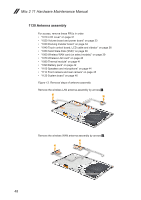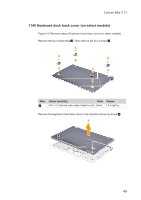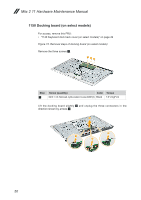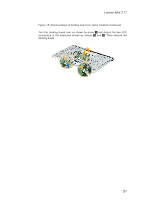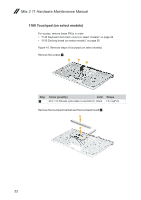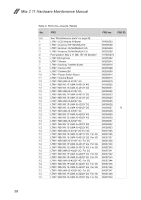Lenovo Miix 2 11 Hardware Maintenance Manual - Lenovo Miix 2 11 - Page 57
Keyboard dock speaker (on select models
 |
View all Lenovo Miix 2 11 manuals
Add to My Manuals
Save this manual to your list of manuals |
Page 57 highlights
Lenovo Miix 2 11 1170 Keyboard dock speaker (on select models) For access, remove these FRUs in order: • "1140 Keyboard dock back cover (on select models)" on page 49 • "1150 Docking board (on select models)" on page 50 • "1160 Touchpad (on select models)" on page 52 Figure 18. Removal steps of keyboard dock speaker (on select models) Remove the screws 1. 1 1 Step 1 Screw (quantity) Color Torque M2.0 × 3.0, flat-head, nylok-coated, U-case ASM (2) Black 1.6~2 kgf*cm Remove the keyboard dock speaker in the direction shown by arrow 2. 2 53

53
Lenovo Miix 2 11
1170 Keyboard dock speaker (on select models)
For access, remove these FRUs in order:
•
“1140 Keyboard dock back cover (on select models)” on page 49
•
“1150 Docking board (on select models)” on page 50
•
“1160 Touchpad (on select models)” on page 52
Figure 18. Removal steps of keyboard dock speaker (on select models)
Remove the screws
1
.
1
1
Step
Screw (quantity)
Color
Torque
1
M2.0 × 3.0, flat-head, nylok-coated, U-case ASM (2)
Black
1.6~2 kgf*cm
Remove the keyboard dock speaker in the direction shown by arrow
2
.
2