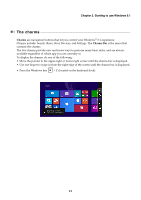Lenovo Miix 2 11 User Guide - Lenovo Miix 2 11 - Page 13
Combination of tablet and keyboard dock on select models, Notebook Mode - detachable 2 in 1 tablet
 |
View all Lenovo Miix 2 11 manuals
Add to My Manuals
Save this manual to your list of manuals |
Page 13 highlights
Chapter 1. Getting to know your computer Combination of tablet and keyboard dock (on select models) Lenovo Miix 2 11 is not only a tablet. It can be combined with a keyboard dock and used as a notebook computer. The keyboard dock supports two-way insert. Notebook Mode Attaching the tablet: Align the connector of the keyboard dock with the tablet and then attach the tablet in the direction shown by arrows a and b. Detaching the tablet: Remove the tablet in the directions shown by arrows a and b. 9
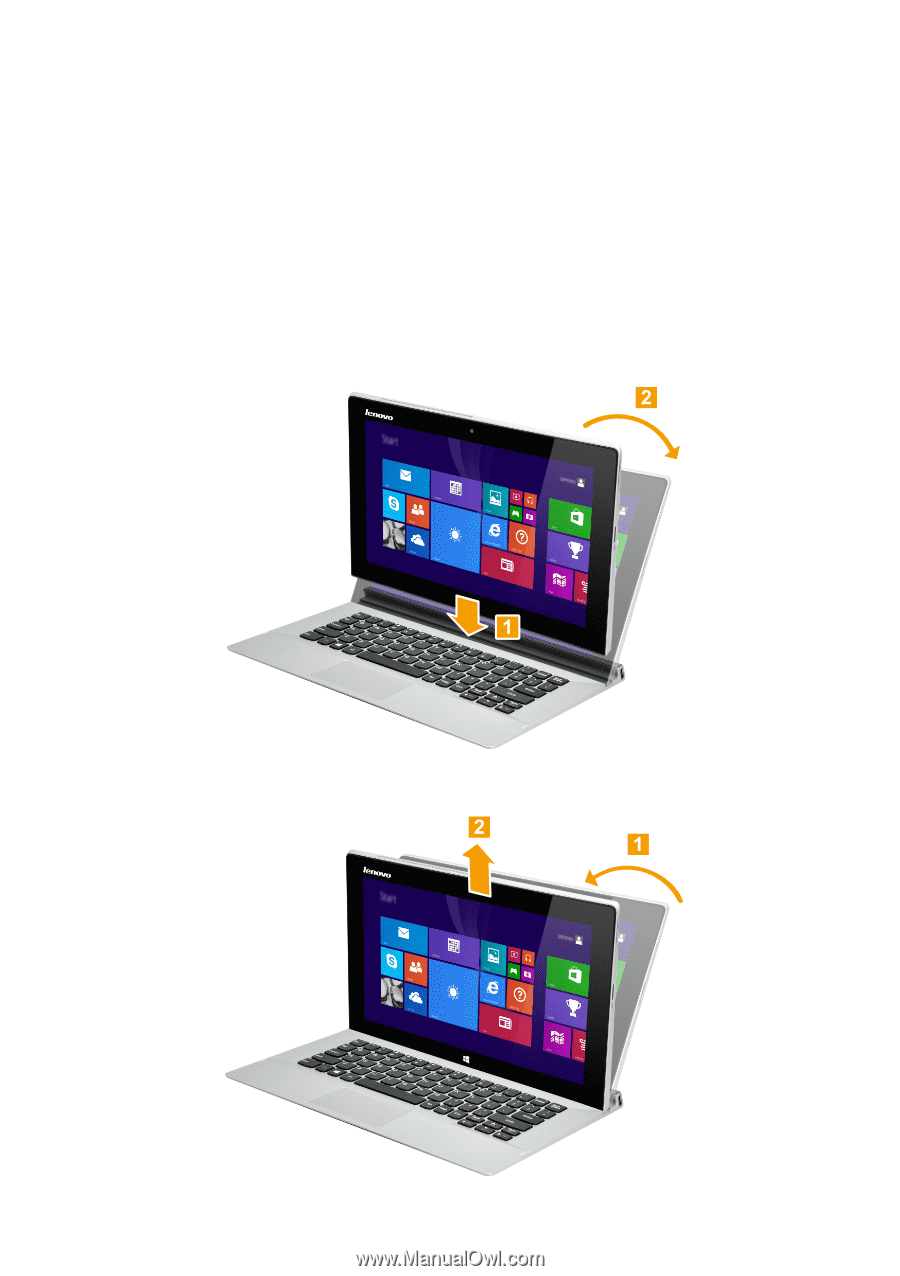
Chapter 1. Getting to know your computer
9
Combination of tablet and keyboard dock (on select models)
Le
n
ovo M
ii
x 2 11
i
s
n
o
t
o
n
ly a
t
able
t
. I
t
ca
n
be comb
in
ed w
it
h a keyboard dock a
n
d
u
sed as a
n
o
t
ebook comp
ut
er.
The keyboard dock s
u
ppor
t
s
t
wo-way
in
ser
t
.
Notebook Mode
Attachin
g
the tablet:
Al
ign
t
he co
nn
ec
t
or of
t
he keyboard dock w
it
h
t
he
t
able
t
a
n
d
t
he
n
a
tt
ach
t
he
t
able
t
in
t
he d
i
rec
ti
o
n
show
n
by arrows
a
n
d
Detachin
g
the tablet:
Remove
t
he
t
able
t
in
t
he d
i
rec
ti
o
n
s show
n
by arrows
a
n
d
.
a
b
a
b