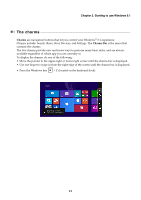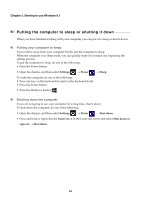Lenovo Miix 2 11 User Guide - Lenovo Miix 2 11 - Page 15
Keyboard dock left-side view (on select models), Getting to know your computer - power adapter
 |
View all Lenovo Miix 2 11 manuals
Add to My Manuals
Save this manual to your list of manuals |
Page 15 highlights
Chapter 1. Getting to know your computer Keyboard dock left-side view (on select models 1 a USB 2.0 port Connects to USB 2.0 devices. Note: Keyboard dock USB ports do not support the combined power adapter and power cord charging function. Keyboard dock right-side view (on select models 1 a USB 2.0 port Connects to USB 2.0 devices. Note: Keyboard dock USB ports do not support the combined power adapter and power cord charging function. 11
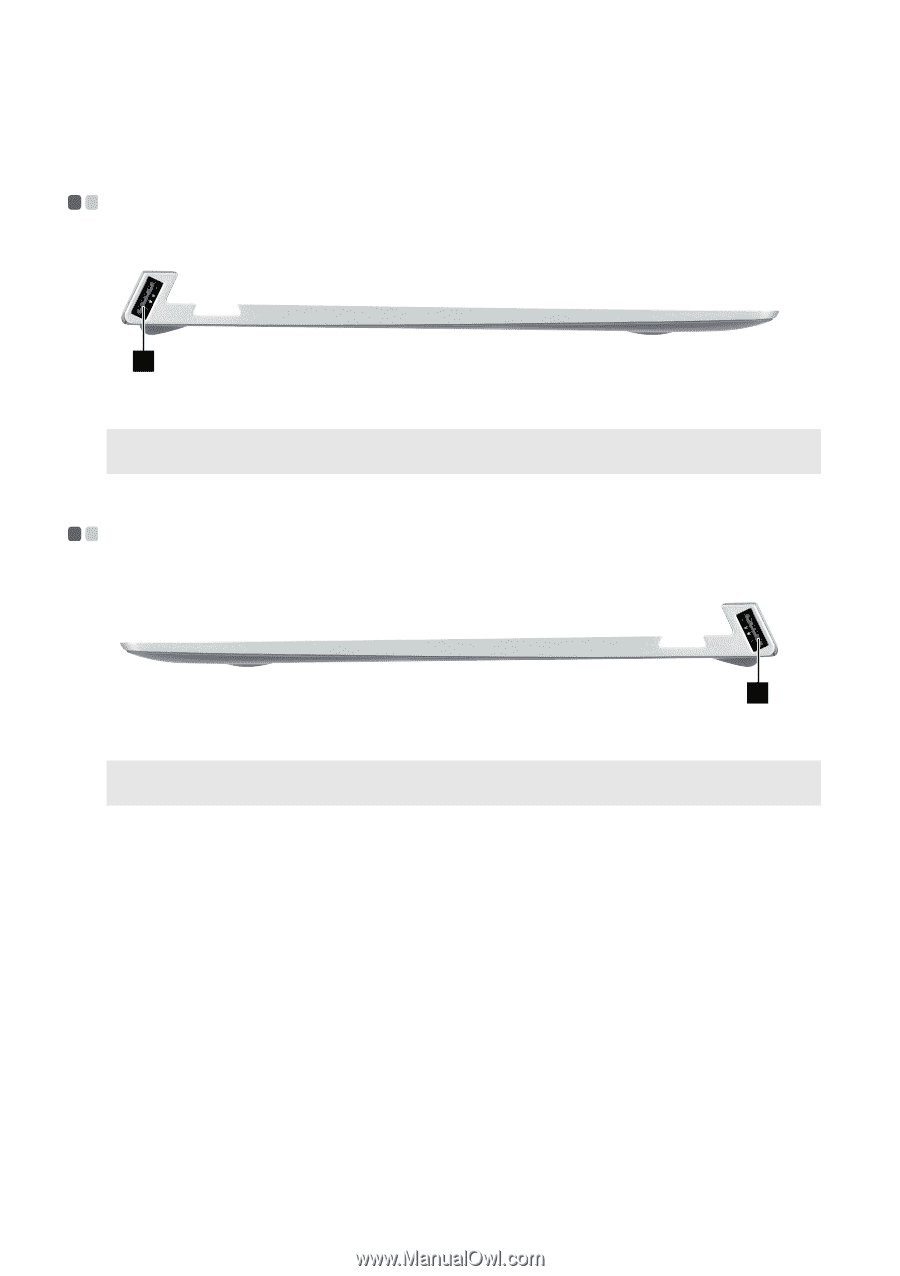
Chapter 1. Getting to know your computer
11
Keyboard dock left-side view (on select models)
- - - - - - - - - - - - - - - - - - - - - - - -
Keyboard dock right-side view (on select models)
- - - - - - - - - - - - - - - - - - - -
USB 2.0 port
Co
nn
ec
t
s
t
o U
S
B 2.0 dev
i
ces.
Note:
Keyboard dock U
S
B por
t
s do
n
o
t
s
u
ppor
t
t
he comb
in
ed power adap
t
er a
n
d power cord char
ging
f
un
c
ti
o
n
.
USB 2.0 port
Co
nn
ec
t
s
t
o U
S
B 2.0 dev
i
ces.
Note:
Keyboard dock U
S
B por
t
s do
n
o
t
s
u
ppor
t
t
he comb
in
ed power adap
t
er a
n
d power cord char
ging
f
un
c
ti
o
n
.
1
a
1
a