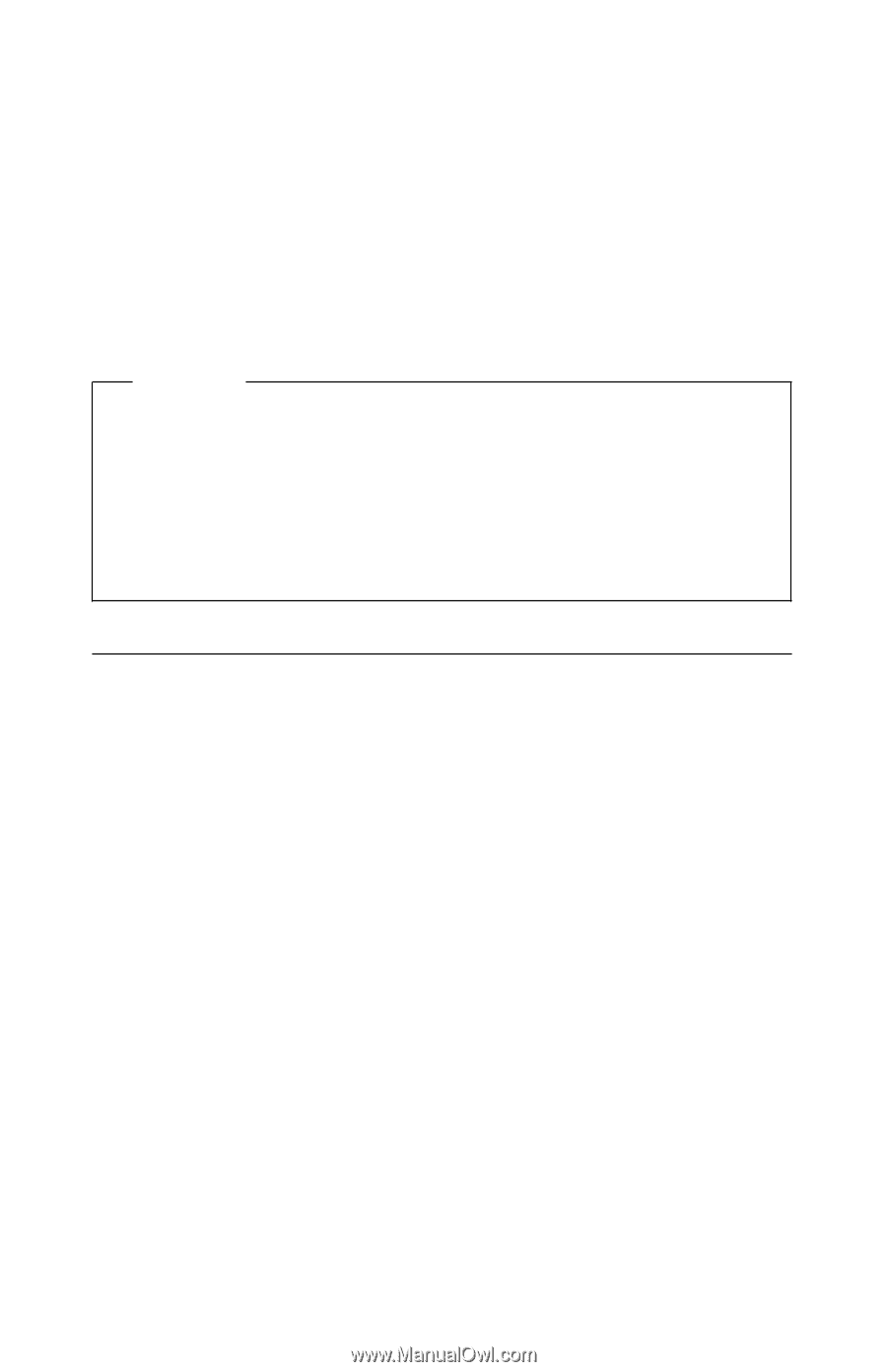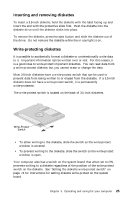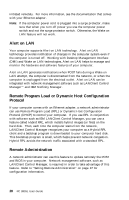Lenovo PC 300PL IBM PC300GL User Guide 6563, 6564, 6574 - Page 45
System management features, Wake on LAN
 |
View all Lenovo PC 300PL manuals
Add to My Manuals
Save this manual to your list of manuals |
Page 45 highlights
the tray forward. When the tray is closed, the indicator light on the front of the drive will activate to indicate that the drive is in use. 4. To eject the CD, press the eject/load button. When the tray slides out, carefully remove the disk. 5. Close the tray by pressing the eject/load button or by gently pushing the tray forward. Note: If the tray does not slide out of the drive when you press the eject/load button, insert the pointed end of a large paper clip into the emergency-eject hole located on the front of the CD-ROM drive. Important If you set up your computer so that the CD-ROM drive tray is in a vertical position, make sure that the CD retainer devices on the tray are positioned to hold the CD in place after you close the tray. (Several different retainer device designs are found on CD-ROM drives. For some, you will need to rotate or extend two or more tabs or clips. Other designs use a wire bail that you need to reposition in the drive so that it will hold the CD in place.) System management features This section describes features that enable a network administrator or file server to remotely manage and control your computer. For more information about system management, refer to Understanding Your Personal Computer (provided on the Software Selections CD that comes with your computer). IBM Universal Manageability tools streamline and automate PC systems management and support tasks, such as asset deployment and tracking. These leading-edge PC tools are available for IBM PCs at no additional charge, helping to reduce total cost of ownership of your networked PCs and allowing you to focus vital company resources on essential business activities. For more information go to http://www.ibm.com/pc/us/software/sysmgmt on the World Wide Web. Wake on LAN The Wake on LAN feature requires a Wake on LAN network card. A network administrator can use this feature to turn on your computer from a remote location. When Wake on LAN is used in conjunction with network-management software, such as Netfinity Manager™ (available on the World Wide Web) many types of functions, such as data transfers, software updates, and POST or BIOS updates to your computer can be Chapter 3. Operating and caring for your computer 27