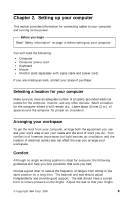Lenovo PC 300PL IBM PC 300PL (6565) User Guide (including system setup and opt - Page 32
Setting the voltage-selection switch, Connecting cables
 |
View all Lenovo PC 300PL manuals
Add to My Manuals
Save this manual to your list of manuals |
Page 32 highlights
Setting the voltage-selection switch Check the position of the voltage-selection switch. Use a ballpoint pen to slide the switch, if necessary. If the voltage supply range is 90-137 V ac, set the switch to 115 V. If the voltage supply range is 180-265 V ac, set the switch to 230 V. Voltage Switch 115 Connecting cables The connectors on the rear of the computer have color-coded icons to help you connect the cables properly. Use the following steps to connect your cables: 1. Connect the keyboard cable to the gray keyboard connector and the mouse cable to the green mouse connector. Keyboard Mouse Keyboard Desktop Mouse Tower 14 PC 300PL and PC 300GL User Guide
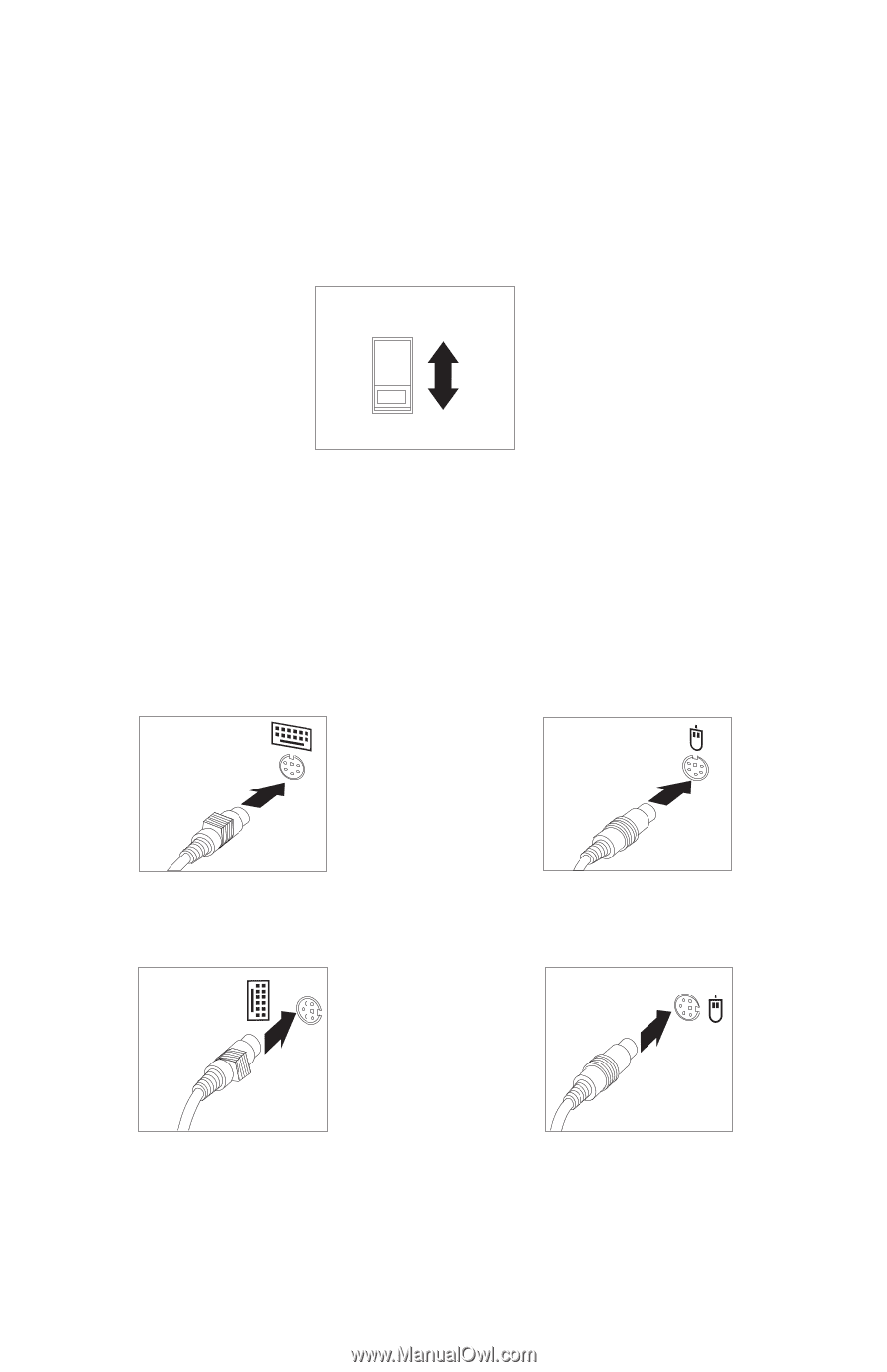
Setting the voltage-selection switch
Check the position of the voltage-selection switch.
Use a ballpoint pen to
slide the switch, if necessary.
±
If the voltage supply range is 90–137 V ac, set the switch to 115 V.
±
If the voltage supply range is 180–265 V ac, set the switch to 230 V.
Voltage Switch
115
Connecting cables
The connectors on the rear of the computer have color-coded icons to help
you connect the cables properly.
Use the following steps to connect your
cables:
1.
Connect the keyboard cable to the gray keyboard connector and the
mouse cable to the green mouse connector.
Keyboard
Mouse
Desktop
Mouse
Keyboard
Tower
14
PC 300PL and PC 300GL User Guide