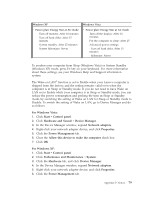Lenovo R500 Troubleshooting Guide - Page 91
Index - recovery partition
 |
UPC - 884343063324
View all Lenovo R500 manuals
Add to My Manuals
Save this manual to your list of manuals |
Page 91 highlights
Index A AC adapter troubleshooting 30 Access Help 1, 11, 15 additional information for Access Help 3 B battery replacing 39 troubleshooting 30 BIOS Setup Utility 12 initializing 36 C carrying the computer 6 cleaning computer cover 8 computer display 8 keyboard 8 computer display cleaning 8 computer screen troubleshooting 27 CRU (customer replaceable units) 67 Customer Replaceable Unit (CRU) 67 customer support center 55 worldwide telephone list 57 D diagnosing storage device 13 system 14 diagnosing problems 13 drives handling 6 E error messages troubleshooting 15 F factory contents restoring 36 features hardware 69 features and specifications 69 © Copyright Lenovo 2008 finding information 1 fingerprint reader caring for 7 troubleshooting 33 frequently asked questions 11 H hard disk drive diagnosing 13 troubleshooting 31 upgrading 41 help and service 55 hibernation mode troubleshooting 25 I important instructions v important tips 5 K keyboard cleaning 8 troubleshooting 24 M memory replacing 48 troubleshooting 23 modem connection 6 N negative ions 5 notices 73 electronic emissions 74 EU environmental 77 Export classification 74 FCC statement 74 for US users 77 Regulatory information 80 P packing material 5 password setting 7 troubleshooting 23 PC-Doctor 13, 14 for Windows 13 pointing device troubleshooting 24 product features 69 product specifications 70 product warranty 63 International Warranty Service 57 Productivity Center 2 publication guide 1 R recovering data 37 recovery discs restoring the factory contents 37 recovery options 35 registering your computer 6 Regulatory Notice 2 replacing devices 39 Rescue and Recovery 2, 35 Rescue and Recovery workspace 14 restoring the factory contents 36 S Safety and Warranty Guide 1 service and help 55 service partition diagnosing the storage device 13 diagnosing the system 14 restoring the factory contents 36 Setup Instructions 1 sleep mode troubleshooting 25 solid state drive (SSD) 35 diagnosing 13 troubleshooting 31 upgrading 41 specifications hardware 70 startup problems troubleshooting 33 storage media handling 6 T taking care of your computer 5 ThinkVantage button 1, 2 tips, important 5 trademarks 81 troubleshooting 15 AC adapter 30 battery 30 computer screen 27 83