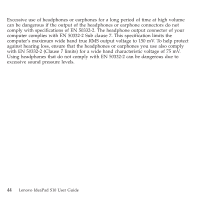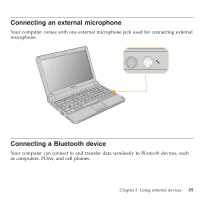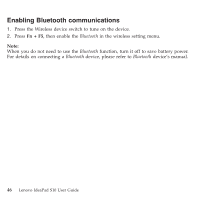Lenovo S10 Laptop User Guide - Page 49
Connecting, external, display, monitor
 |
View all Lenovo S10 Laptop manuals
Add to My Manuals
Save this manual to your list of manuals |
Page 49 highlights
CAUTION When using high power consumption USB device such as USB ODD, use external device power adapter. Otherwise, it will cause the device unable to be recognized and used, or system shut down. Connecting an external display You can connect an external display to your computer, such as a VGA monitor. Connecting a VGA monitor You can connect a VGA monitor by using a VGA port. To connect a VGA monitor, plug the display cable to VGA port on your computer. To shift to other connected display devices, press Fn + F3. Chapter 3. Using external devices 41

CAUTION
When
using
high
power
consumption
USB
device
such
as
USB
ODD,
use
external
device
power
adapter.
Otherwise,
it
will
cause
the
device
unable
to
be
recognized
and
used,
or
system
shut
down.
Connecting
an
external
display
You
can
connect
an
external
display
to
your
computer,
such
as
a
VGA
monitor.
Connecting
a
VGA
monitor
You
can
connect
a
VGA
monitor
by
using
a
VGA
port.
To
connect
a
VGA
monitor,
plug
the
display
cable
to
VGA
port
on
your
computer.
To
shift
to
other
connected
display
devices,
press
Fn
+
F3
.
Chapter
3.
Using
external
devices
41