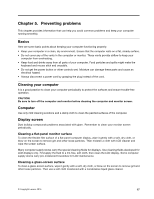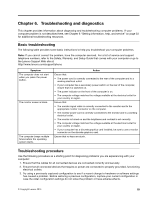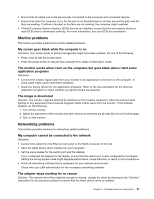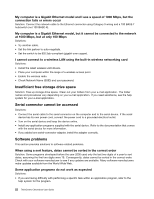Lenovo ThinkCentre Chromebox (English) User guide - ThinkCentre Chromebox - Page 28
Moving your computer, commercially.
 |
View all Lenovo ThinkCentre Chromebox manuals
Add to My Manuals
Save this manual to your list of manuals |
Page 28 highlights
Moving your computer Take the following precautions before moving your computer: 1. Back up all files and data from the storage drive. There are a variety of backup programs available commercially. 2. Remove all media from your computer, such as discs, USB storage devices, memory cards, and so on. 3. Turn off the computer and all connected devices. 4. Unplug the power cords from electrical outlets. 5. Disconnect communication cables, such as modem or network cables, from the outlets first, and then disconnect the other ends from the computer. 6. Note where any remaining cables are connected to the computer; then, remove them. 7. If you saved the original shipping cartons and packing materials, use them to pack the units. If you are using different cartons, cushion the units to avoid damage. 18 ThinkCentre Chromebox User Guide