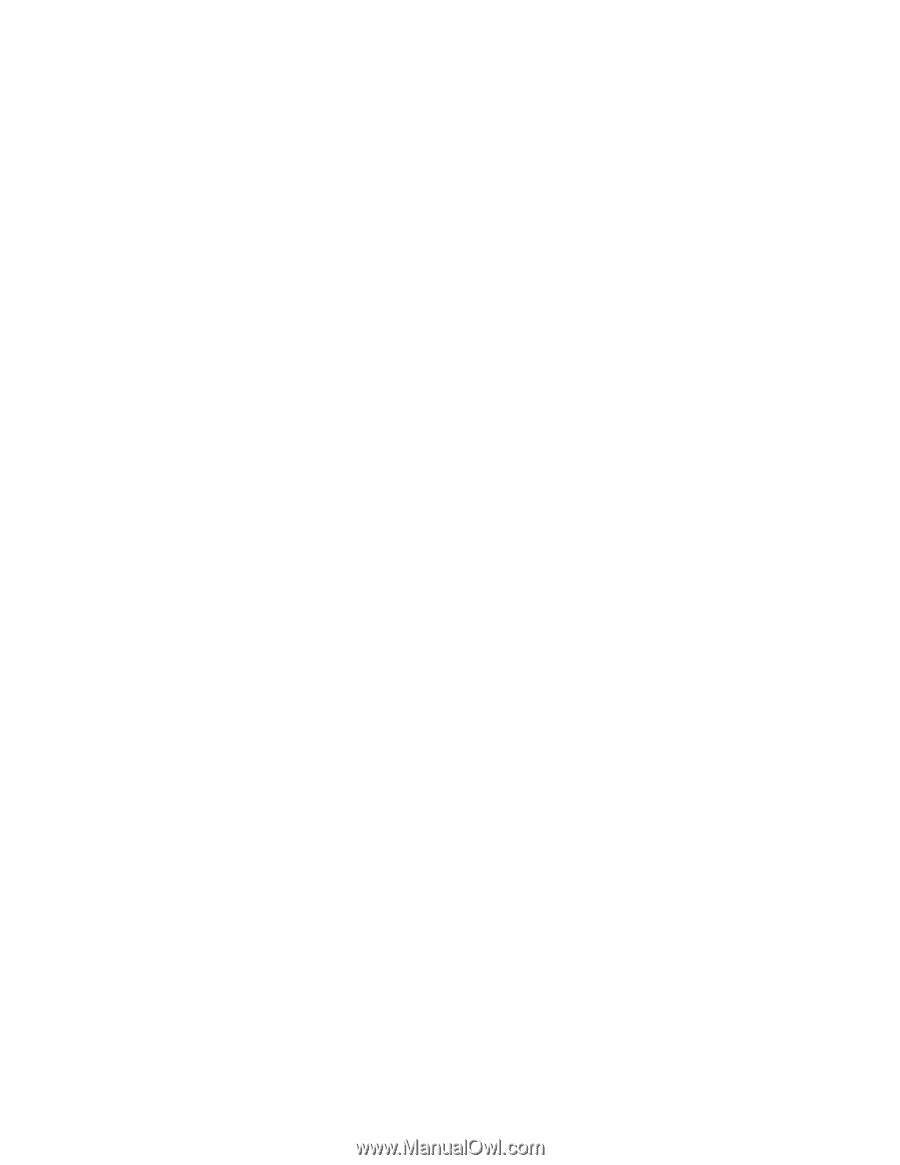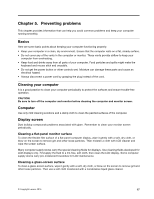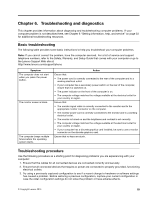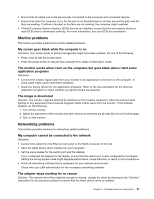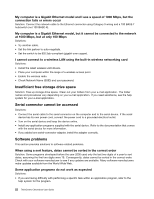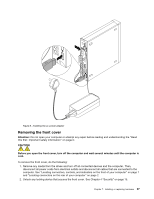Lenovo ThinkCentre Chromebox (English) User guide - ThinkCentre Chromebox - Page 32
Insufficient free storage drive space, Serial connector cannot be accessed, Software problems
 |
View all Lenovo ThinkCentre Chromebox manuals
Add to My Manuals
Save this manual to your list of manuals |
Page 32 highlights
My computer is a Gigabit Ethernet model and I use a speed of 1000 Mbps, but the connection fails or errors occur Solution: Connect the network cable to the Ethernet connector using Category 5 wiring and a 100 BASE-T hub/switch (not 100 BASE-X). My computer is a Gigabit Ethernet model, but it cannot be connected to the network at 1000 Mbps, but at only 100 Mbps Solutions: • Try another cable. • Set the link partner to auto-negotiate. • Set the switch to be 802.3ab-compliant (gigabit over copper). I cannot connect to a wireless LAN using the built-in wireless networking card Solutions: • Install the latest wireless LAN drivers. • Place your computer within the range of a wireless access point. • Enable the wireless radio. • Check Network Name (SSID) and your password. Insufficient free storage drive space Solution: Free up storage drive space. Clean out your folders from your e-mail application. The folder names and procedures vary depending on your e-mail application. If you need assistance, see the help system for your e-mail application. Serial connector cannot be accessed Solutions: • Connect the serial cable to the serial connector on the computer and to the serial device. If the serial device has its own power cord, connect the power cord to a grounded electrical outlet. • Turn on the serial device and keep the device online. • Install any application programs supplied with the serial device. Refer to the documentation that comes with the serial device for more information. • If you added one serial-connector adapter, install the adapter correctly. Software problems This section provides solutions to software-related problems. When using a sort feature, dates cannot be sorted in the correct order Solution: Some programs developed before the year 2000 used only the last two digits of a year to sort dates, assuming the first two digits were 19. Consequently, dates cannot be sorted in the correct order. Check with your software manufacturer to see if any updates are available. Many software manufacturers make updates available from the World Wide Web. Some application programs do not work as expected Solutions: • If you are having difficulty with performing a specific task within an application program, refer to the help system for the program. 22 ThinkCentre Chromebox User Guide