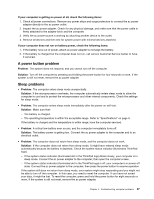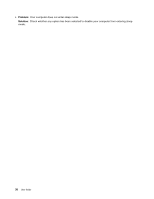Lenovo ThinkPad 11e Chromebook User Guide - ThinkPad 11e Chromebook, Yoga 11e - Page 56
Push hard in the direction as shown to unlatch the keyboard., Pivot the keyboard slightly upward,
 |
View all Lenovo ThinkPad 11e Chromebook manuals
Add to My Manuals
Save this manual to your list of manuals |
Page 56 highlights
7. Push hard in the direction as shown to unlatch the keyboard. 8. Pivot the keyboard slightly upward 1 . Then turn over the keyboard 2 . 42 User Guide

7. Push hard in the direction as shown to unlatch the keyboard.
8. Pivot the keyboard slightly upward
1
. Then turn over the keyboard
2
.
42
User Guide