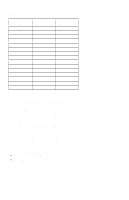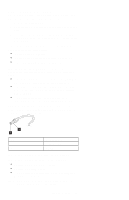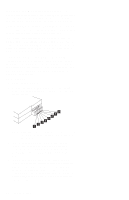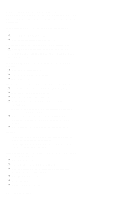Lenovo ThinkPad 390E Hardware Maintenance Manual (March 1999): ThinkPad 390E o - Page 46
Power Management Features, Standby Mode, Suspend Mode - bios
 |
View all Lenovo ThinkPad 390E manuals
Add to My Manuals
Save this manual to your list of manuals |
Page 46 highlights
Power Management Features Three power management modes are available in the computer system to reduce power consumption and to prolong battery life. Standby Mode: In standby mode, the following occurs: The LCD backlight turns off. The audio amplifier turns off. (Fn+F3) Events that cause the computer to enter standby mode: Standby mode requested by the Fn key (Fn+F3). The computer exits standby and resumes operation when any key is pressed. Suspend Mode: In suspend mode, the following occurs: The LCD is powered off. The hard disk drive is powered off. The CPU stops. Events that cause the computer to enter suspend mode: Suspend mode requested by the Fn key (Fn+F4). The Lid is closed (BIOS Setup). The specified time has elapsed. Battery low occurs and hibernation conditions are insufficient. Note: When battery is low, the battery status indicator blinks orange. The computer is ejected from the ThinkPad Port Replicator with Advanced Etherjet Feature (BIOS Setup). The UltraBay FX (Combobay) switch is pressed. Notes: 1. In the IBM BIOS Setup Utility, the computer can be set to suspend when lid is closed. 2. In the IBM BIOS Setup Utility, the computer can be set to suspend when docked. The following events cause the computer to resume operation from suspend mode: The Lid is opened. The real time clock alarm is signaled. The ring indicator (RI) is signaled by the internal modem or a PC Card device. The Fn key is pressed. Wake on LAN occurs. Power switch is pressed. 36 ThinkPad 390E