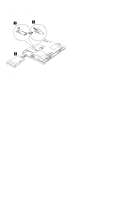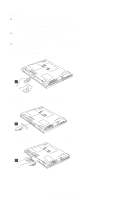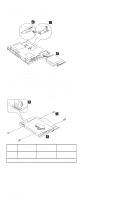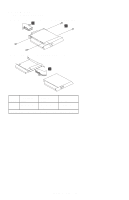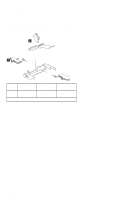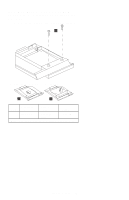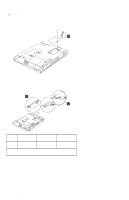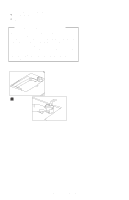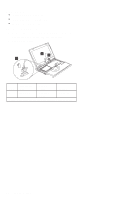Lenovo ThinkPad 390E Hardware Maintenance Manual (March 1999): ThinkPad 390E o - Page 77
Hard Disk Adapter Combo Bay ASM, Slide the hard disk drive out and up to remove.
 |
View all Lenovo ThinkPad 390E manuals
Add to My Manuals
Save this manual to your list of manuals |
Page 77 highlights
Hard Disk Adapter Combo Bay ASM To remove the second hard disk drive from the hard disk drive adapter: 1. Remove the two screws of the Combo Bay adapter. 2. Slide the hard disk drive out and up to remove. Step Size (Quantity) Head & Color Torque 1 M3 x 5L (2) Pan head, 1.6 kgf-cm black Note: Make sure you use the correct screw for replacement. ThinkPad 390E 67

Hard Disk Adapter Combo Bay ASM
To remove the second hard disk drive from the hard disk
drive adapter:
1.
Remove the two screws of the Combo Bay adapter.
2.
Slide the hard disk drive out and up to remove.
Step
Size (Quan-
tity)
Head &
Color
Torque
1
M3 x 5L (2)
Pan head,
black
1.6 kgf-cm
Note:
Make sure you use the correct screw for replacement.
ThinkPad 390E
67