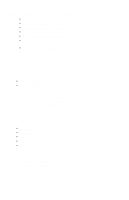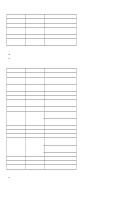Lenovo ThinkPad 390E Hardware Maintenance Manual (March 1999): ThinkPad 390E o - Page 59
Writing the RFID Data, Flash UUID, Utility in the ThinkPad CE Utility Diskette. The UUID utility
 |
View all Lenovo ThinkPad 390E manuals
Add to My Manuals
Save this manual to your list of manuals |
Page 59 highlights
Writing the RFID Data The EEPROM on the system board contains the system unit serial number and the system board serial number. When you replace the system board, restore the system unit serial number using the RFID Utility in the ThinkPad CE Utility Diskette. The serial number label is attached to the computer. This utility allows you to add S/N data to the EEPROM (option 1) read S/N data from the EEPROM (option 2) delete S/N data from the EEPROM (option 3) Follow the instructions on the screen. Flash UUID The EEPROM on the system board contains the Universal Unique ID (UUID) - that is, for Microsoft or Internet use. When you replace the system board using the Flash UUID Utility in the ThinkPad CE Utility Diskette. The UUID utility will automatically assign the UUID via Windows. ThinkPad 390E 49